What’s not to love about holiday online shopping? It’s easy, fast, and convenient—you make a list, look it up in the internet, then hit that glowing “Buy” button. Simple as that!
And it’s a holly jolly Christmas... until you find out you’ve purchased from a bogus online store, or you discover fraudulent charges on your card.
These hackers and identity thieves may be naughty, but for the nice, here are 7 easy tips to follow for a safe holiday online shopping experience:
#1: Shop at websites you trust
When shopping at bricks-and-mortar, you see for yourself that the store is real and the inventory does exist.
Unfortunately, this is something we can’t easily verify when shopping online. Although we have the convenience of being able to buy what we need anytime, anywhere, we don’t get always the assurance that the store we are buying from is a legitimate one.
Sad but true:
In the web, anyone can create false personalities and entities, even businesses. There are those who do this in order to collect credit card information and other personal details, so you have to be on your guard to stay secure online. It’s wise to shop at retailers you trust and have shopped with before.
You can tell safe online shopping sites from the rest because they have these:
- The addition of an “S” to the “http://” at the beginning of an online store’s URL. (It should look like: “https://”). This indicates that your session is secure and that the site encrypts the information you input to protect your personal data.
- Visual cues that indicate security in the address bar (e.g. a lock symbol, and a green highlight colour).
#2: Do your research
Make use of your detective skills whenever you’re buying something from a new retailer. Aside from checking out the two small but crucial cues I mentioned earlier, it also helps to dig deeper and do your research on the online retailer you’re eyeing.
Does the store have an active social media account? Does it interact with its followers? What do its customer reviews say?
On top of this, check if the store has any contact information. Look for an email address, phone number, or address for a brick-and-mortar office. If you fail to find any information, that can be a clear sign it’s a fake company.
#3: Don’t use public WiFi
There’s no other place like home… for a truly safe online shopping.
Remember:
Using a secure network connection (just like those found in most homes or workplaces) when shopping online is the most basic yet the most important step for you to protect your personal data from identity theft.
Using public WiFi exposes you to the risk of someone else in the same network intercepting the data you send and receive. With the right tools, someone can easily hack public WiFi and gain access to your passwords, billing information, and other sensitive data. When using a public connection, it’s advisable to limit yourself to window-shopping rather than buying.
In the event that you have to shop online on public WiFi, installing a VPN—or a “virtual private network”—before connecting to any WiFi network encrypts your Internet traffic and protects your data from nearby hackers.
#4: Watch out for email scams
That “Special Offer!” or “Biggest Discount!” email sitting in your inbox can be tempting to grab, but this kind of emails can leave you gifts you didn’t expect… like viruses and malware.
Clicking on emails from unknown senders and unrecognisable sellers can put you at a great risk of data theft. This can be a “phishing” scheme wherein shoppers who click email links are redirected to a fabricated site that steals data.
If you have received emails offering “special deals” from individuals or businesses you are unfamiliar with, it may be best to ignore the email, leave the links and attachments untouched, and delete the email.
But of course, if you think the deal is too good to pass up, you can always go back to tips #1 and #2.
#5: Check your statements
Here’s one very effective yet very easy online shopping safety tip:
Check your credit card statements at least once a week.
In the midst of all the hustle and bustle of the holiday season, it’s easy to lose track of all your expenses. Especially when you’ve had several consecutive purchases in a week, it’s hard to distinguish the charges you made from those you didn’t.
It’s advisable that you check your statements for fraudulent charges at least once a week or set up account alerts. Text or email alerts notify you about a charge, making it easy for you to check and recall whether you did make that purchase.
#6: Keep the receipts
Another easy and practical way to stay safe when shopping online is to keep your receipts.
After making a purchase, secure these three information: the receipt, the order confirmation number, and the postal tracking number. In the event that you have a problem with your purchase, these data will help the merchant sort out your concern—and help you avoid unnecessary queuing for validation when reporting an issue. Simple but convenient, right?
#7: Report and leave reviews
In case you make a transaction with an online business that you later on discover as a bogus, notify your credit card company about the charge right away. In countries like the US, you can file a complaint with the U.S. Federal Trade Commission, who will then offer you an identity theft recovery plan in case you need it.
Aside from making a report, leave reviews online as well to help your fellow online buyers out. Whether your experience had been good or bad, your reviews are valuable information other buyers can use as a reference as they decide on whether to proceed shopping with a certain online store or not.
Most of all, the best trick for a safe holiday shopping is to always shop with caution. Just like how you are vigilant and cautious with your wallet and other important belongings in a jam-packed store, keep your eye on your cyber information while shopping online. ‘Tis the season to be jolly, so don’t let identity theft and fraudulent charges dampen this holiday spirit!
Stay updated with the latest in tech, IT outsourcing, and more! Follow us on Facebook, Twitter, and LinkedIn for our latest updates and job postings. Send us your updated CV to [email protected] with the position you’re applying for in the subject line.
Hire A Developer Now!
Featured Article

How to Become a High-Performing Developer

CSS grid vs. Flexbox: which to use when?
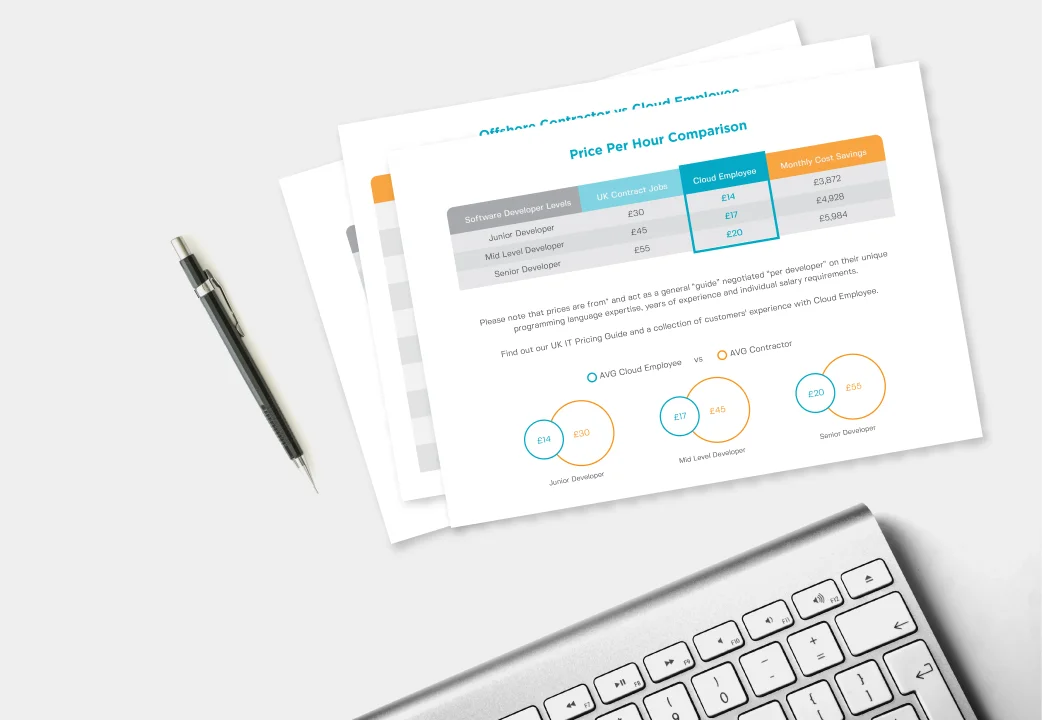
Download Our Developer Pricing Guide
We did an analysis on the difference between western and Philippines developer salaries. Uk, USA and Australia pricing comparisons available.
Download