Working with remote developers can be very challenging. You'll have to deal with problems like communication, integration, speed, time management, task management…the list goes on and on. It seems next to impossible for one team leader or manager to handle all of this and monitor individual work. Thankfully, there are collaboration tools that can help to solve this problem. Indeed, you can hardly manage a remote team without collaboration tools.
Do you want to know the collaboration tools you need to work with remote developers? If so, here at Cloud Employee, we work with companies looking to hire professional offshore developers in the Philippines. In this article, we’ll share eight essential collaboration tools.
What are collaboration tools?
Some people struggle to define what collaboration tools are. That's because there are so many different types of collaboration tools, and each comess with varying uses. Despite this, defining collaboration tools is not as complicated as it seems. A good option is to start by finding what the word “collaboration” means.
The Cambridge dictionary defines collaboration this way; the situation of two or more people working together to create or achieve the same thing. Based on this definition, we can safely say that a collaboration tool is any tool or technology that helps a group of people to work together to accomplish a common goal.
It’s almost impossible for any group to work together successfully without utilizing any collaboration tool. An attempt to do this would be almost counter-productive. That's why collaboration tools are necessary; they make it easy for people to work together in a meaningful way.
Also, when you think of collaboration tools, your mind probably goes straight to apps, software, and things like that. Indeed, most collaboration tools these days come in that form. Before apps and software, there were other collaboration tools – paper, post-it-notes, whiteboards, and flipcharts. All of these are non-technological collaboration tools. Somewhere in the late 1980s, collaboration tools took on a technical nature.
Programs like Lotus Notes and Novell's Groupwise were among the first collaboration software to be used. Even then, tech experts recognized the need to have the technology to help people collaborate better. In the 21st century, the need for such tools is almost a hundred times more apparent, especially with the massive shift towards a remote work culture.
Types of collaboration tools
There are many types of collaboration tools, some of which have particular uses. For instance, there are chat apps that can be used for brainstorming, project management apps for assigning tasks, video conferencing tools for face-to-face interactions, and file-sharing programs, which give many people access to the same files. These collaboration tools fall under three broad categories: Communication tools, coordination tools, and cooperation tools.
Chat apps and video conferencing apps fall under communication tools, project management apps fall under coordination tools, and file sharing apps make up the cooperation tools. Apart from these categories, collaboration tools can also be classified as either synchronous or asynchronous. With synchronous collaboration tools, users are online and collaborating at the same time.
Asynchronous tools are the opposite; the users can collaborate at different times. Email is the best example of an asynchronous collaboration tool, while chat and video systems are examples of synchronous collaboration tools.
Benefits of collaboration tools
- Collaboration tools make it possible for the entire team to see the big picture and not just their tiny section of the project. This, in turn, creates a sense of accountability for the successful completion of the project.
- Team leaders can use collaboration tools to track progress in real-time.
- Collaboration tools allow everyone in the group to participate fully in the project.
Collaboration tools you need to work with remote developers.
- Slack
Slack is possibly the most widely-used communication tool for both remote workers and on-site workers alike. Slack has features like group chats, direct messages, and options for integrating with third-party apps. One of Slack's major selling points is that it's possible to create different channels focusing on a unique subject. This feature comes in handy for developers because each team can create a channel for each new project.
This way, there's one central space to locate all the communication regarding a particular project. For large teams with subgroups, you can use Slack to create a different channel for each sub group's work. Slack also has voice and video call features that are very useful for work meetings. If you prefer another video conferencing app, you can integrate it with Slack for a unique experience.
- Jira
Considering how vital task management is to any software project's success, every team leader must choose the best task management tool for their remote team. These days, there are many options to choose from, but it wasn't always so. Jira used to be the only management tool for any company that intended to manage their team successfully. Even though Jira has faced a lot of competition, it is still the star of the show.
The tool is exceptionally flexible, and you can use it to achieve several different things. Many small businesses don't even have to use any other collaboration tools once they have Jira. With Jira, you can plan, track, and produce great software, generate reports from real-time visual data, and automate tasks effortlessly. Jira also allows you to manage workflow by either choosing an existing workflow or creating a unique one.
- GitLab
GitLab is an all-in-one DevOps system that solves common software development problems in collaboration, security, integration, and speed. In terms of collaboration, GitLab allows developers to manage source code and other assets in one app. GitLab focuses on curing the disease of developers, i.e., the tendency to work in silos. You can imagine how such independent working would create problems with integration and iteration. With GitLab source code management, all the software development stages are connected in one application for easier collaboration.
- PHP Code Sniffer
PHP Code Sniffer is a collaboration tool for testing code written by remote developers. It analyses PHP, CSS, and JavaScript files to detect any violations of a coding standard that has already been defined. Apart from this, the code sniffer engine contains a script which automatically corrects coding violations. PHP code sniffer is essential for ensuring that your team produces clean and consistent code.
- Confluence
Confluence is a web-based project wiki, created by Atlassian in 2004. A project wiki is a way of sharing knowledge among developers working on a project. It is a web page that can be edited by several people, which means that anyone on the team can add information at any time. Just like other project wikis, Confluence is like a central document with useful resources for team members to access at any time.
You can store, share, and archive knowledge for both current and future projects. Confluence is ideal for every team, no matter the size. It's an excellent way to keep everyone on track and aligned with all the relevant documents for the project. You can share meetings notes, IT documentation, strategy docs, etc.
- Toggl
Sometimes, you might want to monitor the exact number of hours your remote team has spent working. Some collaboration tools allow team members to log in their working times. But a better option is to use a tool that is specifically for monitoring work. Such tools, like Toggl, monitor the computer activity of team members.
So how does Toggl work? Toggl offers online time tracking; you can connect it to more than 100 web applications. As soon as you open any connected web apps, Toggl will immediately start to log the time. It also provides graphs of the time records and analyzes the data to optimize the working process.
- New Relic
New Relic is a cloud-based software that helps software developers track their products and services' performance. By entering all your data into New Relic's software, you can have a single place to analyze, troubleshoot, and optimize your entire software stack. It offers complete observability of your software so that you can improve any weak areas and reduce time to market.
- Jenkins
Jenkins is an open-source automation server. This platform offers developers a way to continuously test their software projects to integrate changes and correct errors quickly. Instead of waiting till the project is complete, Jenkins allows developers to automate aspects of the software development process like testing and deployment. This way, there is continuous integration and delivery of quality products.
Conclusion
Remote working is the new trend for software development, and from all the signs, it looks like developers will be working remotely for a long time. The big question is, how can managers and team leaders get developers located in different parts of the world to work together? How can they make sure that everyone is on the same page and that the project's various aspects are appropriately integrated? The key is to use collaboration tools. These tools make it easier for remote developers to work together.
I hope this article has been helpful. If you enjoyed reading it, please leave a comment below and share the post.
We hope you found this article useful. Here at Cloud Employee, we assist companies looking to hire dedicated offshore developers across many technologies. Talk to us, learn more how Cloud Employee works, or see our Developer Pricing Guide.
Hire A Developer Now!
Featured Article

How to Become a High-Performing Developer

CSS grid vs. Flexbox: which to use when?
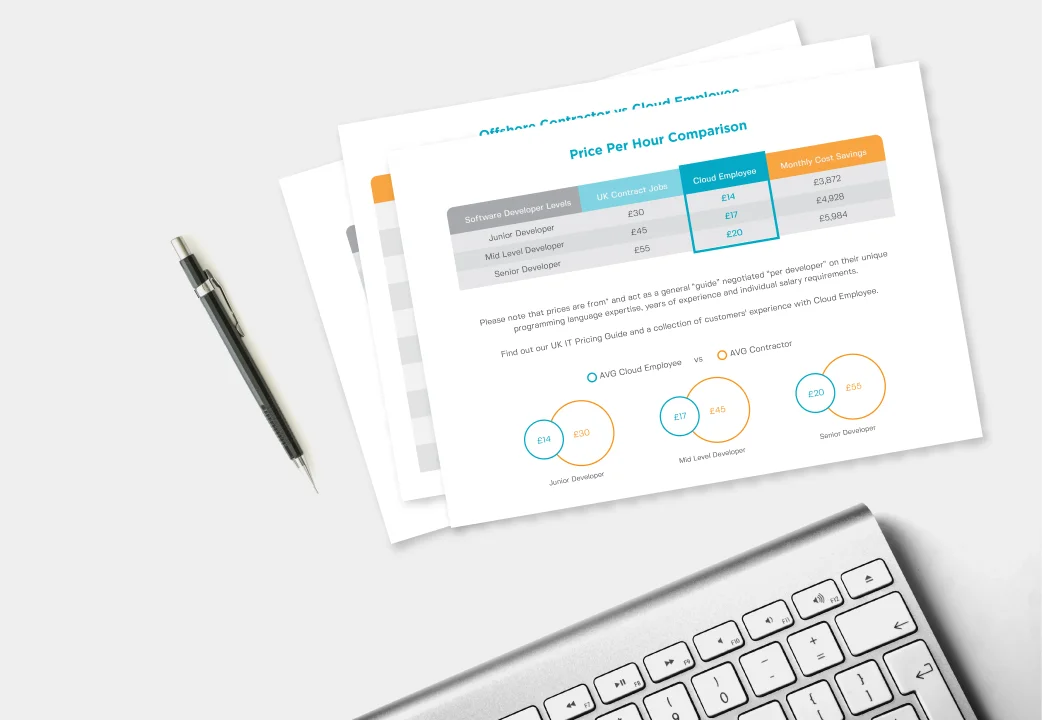
Download Our Developer Pricing Guide
We did an analysis on the difference between western and Philippines developer salaries. Uk, USA and Australia pricing comparisons available.
Download