It is not easy to find Jira alternatives. It's not that there are no options, but Jira is like a one-way flight to a foreign country you don't like with no way to return.
Also, it markets itself as a tool for managing projects among developers.
Do developers need a tool that is complicated and clunky to do their job?

According to what we know, that isn't what they want. And, they're stopping their server as well.
You are forced to use their cloud (along with an increased price) but It's not mandatory.
You'll find the post-Jira world very user-friendly and efficient for agile software development and project management teams!
Compared to Jira, there are numerous alternatives that offer advantages such as lower costs (in some cases, no costs), time tracking, to-do lists, superior flexibility, comprehensive issue tracking, and robust collaboration tools.
Aside from the advanced filters and search functionality, you'll also get a mobile app (Android and iOS).
Trying an alternative will lead you to see Jira as a poor project management tool in many ways.
You will learn about Jira, why you should consider its alternatives, as well as the 12 best Jira alternatives.
Jira is both powerful and complex
Jira is an excellent tool from Atlassian. Your team can communicate through basic channels with this project management software. Here's our full review of Jira.
- Provides customizable workflows for important tasks
- Tracks bugs
- It is even possible to add an unlimited number of custom fields
- System integration
- Analyzes the activities of the team
- Sets permissions for users
- Provides a solution for completing scrum projects
Jira is one of the most versatile project management tools available.
It will be a great asset to your tech team and project management team.
Even your team might be taking advantage of Jira's most complex functionality, which allows managers to design a highly customized system based on their own goals.
Nevertheless, exploring Jira alternatives makes sense for a variety of reasons.
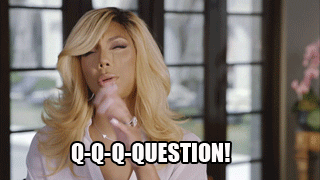
what are the advantages of a Jira alternative?
There is no easy or ideal Jira tool. Not for everyone, anyway.
The following are the reasons:
1. Do not assign to more than one person
Jira shows its weaknesses when tasks require more than one person. It cannot be assigned to more than one person.
As a result, people become observers, contributing their comments to the task and fixing problems as they arise.
But this is confusing and inefficient since there are two lists: the official Jira assigned person and then the actual team tasked with working on the issue.
2. It is difficult to switch apps
The process of switching from Jira to a new project management tool can be a little challenging.
The word complex is Jira's middle name. How come? You can find exporting solutions in their knowledge base.
There is no exporting option, only importing. There are also apps for Atlassian products available on the Atlassian Jira Marketplace.
Other apps can be migrated to Jira using plugins, not vice versa. Additionally, they are now forcing you to migrate to the cloud since their server products will no longer be supported!
3. Complicated and not suitable for everyone
It takes an enormous amount of time and effort to learn this complex project management system. It is quite challenging to learn.
There are a number of issues with the software and sometimes it is difficult to use it on a daily basis.
4. Obsolete interface
A number of inefficiencies plague the program, which is often too complicated.
The customization options are considered cumbersome by project management teams who have tried them.
Jira's user experience design is inefficient for those looking to increase productivity.
Figuring out how to utilize this interface effectively takes considerable time and effort.
5. Rates aren't flexible
There is an issue with the pricing. Could you explain?
- No capacity planning, no automation beyond one project, and basic dependency management are some of the pitfalls of the free plan
- If you have a rapidly growing team it will become even more expensive when compared to other easier much better project management software.
You barely see a difference when you upgrade from the free plan to the standard one ($7/user per month).
Basic features remain the same such as the same size limit and the same number of automation.
What is the point of upgrading?

Several Jira alternatives are available so you do not have to worry. There are Jira alternatives just waiting for you!
Top 12 Jira Alternatives
1. Asana
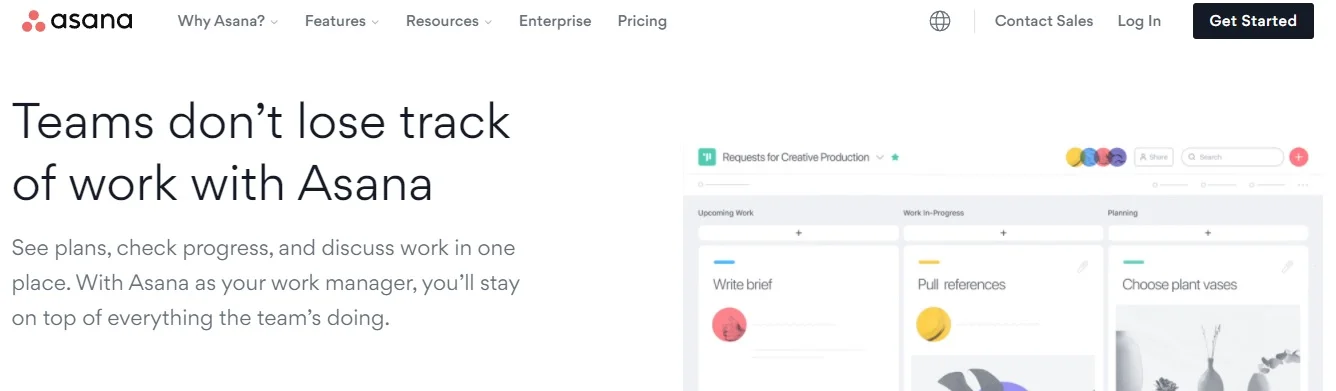
One of the many Jira-like tools, Asana facilitates communication and collaboration amongst a project team.
To top it all off users can see the tasks and priorities of their colleagues. Organizations and agile projects need this kind of transparency.
A number of devices and browsers allow you to keep track of projects and tasks.
When you have Asana on your side, you don't need to use any third-party tools or emails for business communications.
A free plan is available. The paid monthly plan starts at $10.99/user.
Asana streamlines workflows, simplifies task management and improves diverse aspects of project management when your team uses it.
The Asana tech team is available through a variety of methods. Here are some of its features:
- Multiple workspaces
- High-level activity feed
- Attachments for easy reference
- Calendar view
- Real-time chat and collaboration for every task
- Project permissions
- Custom fields
- Board view for agile project management
2. Wrike

For teams at the mid-to enterprise level, Wrike acts as a Jira-like tool that simplifies planning, streamlines workflow and improves visibility.
Any team regardless of the project management model can use this cloud-based collaboration software.
There is a free plan and paid plans start at $9.80/user per month with Wrike.
To ensure a more productive work environment, Wrike offers Gantt charts and robust reports to monitor team progress. Wrike offers these features:
- Teams can collaborate and budget using this app
- Drag and drop functionality for dashboards in one view
- Create various reports by using built-in templates
- Dashboards that can be customized
- Charts of resource usage for workload management
- Providing time tracking support
3. Basecamp
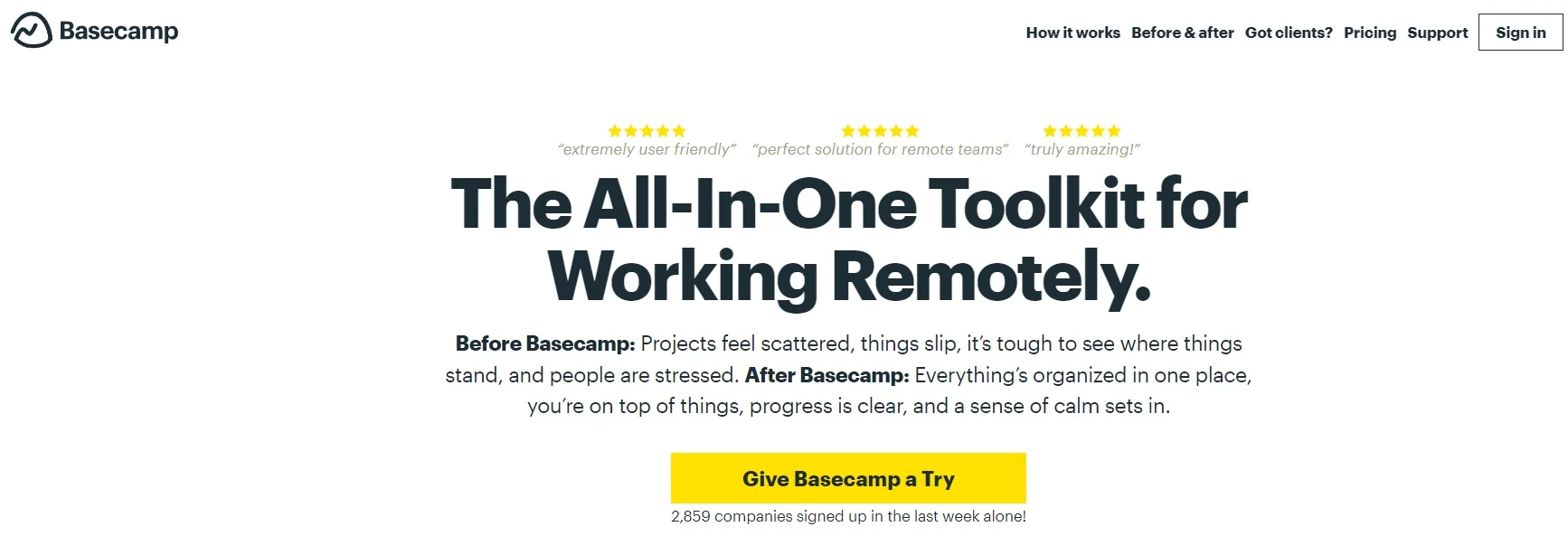
When it comes to guiding people with varying roles toward a common goal Basecamp is quite efficient.
Even if you're not a developer or handling bug tracking or issue tracking it works if your team was forced into Jira.
This software will help your group finish a project together if you're searching for something like that.
Unlike other subscription models, it allows you to pay for service on a pay-per-use basis.
There is a free version of Basecamp, and the paid version costs $99/month for unlimited users.
If you want all the features of the system you can get an annual package. Since the cost is not based on users, you can include as many people as needed.
Take a look around and you'll see how easy it is to assign tasks and monitor progress with Basecamp. Even if you're in different time zones, your team can work together.
With Basecamp you can manage remote projects that dramatically increase the agility and productivity of your project management team. Some of the features of Basecamp:
- Automated standup check-in questions
- Clients and customers can view tasks and communicate on the portal
- Group messaging & direct messages
- Reports on tasks
- Message platform
- The universal search engine
- Sharing and document management in one place
- To-do lists made simple
4. Bitrix24
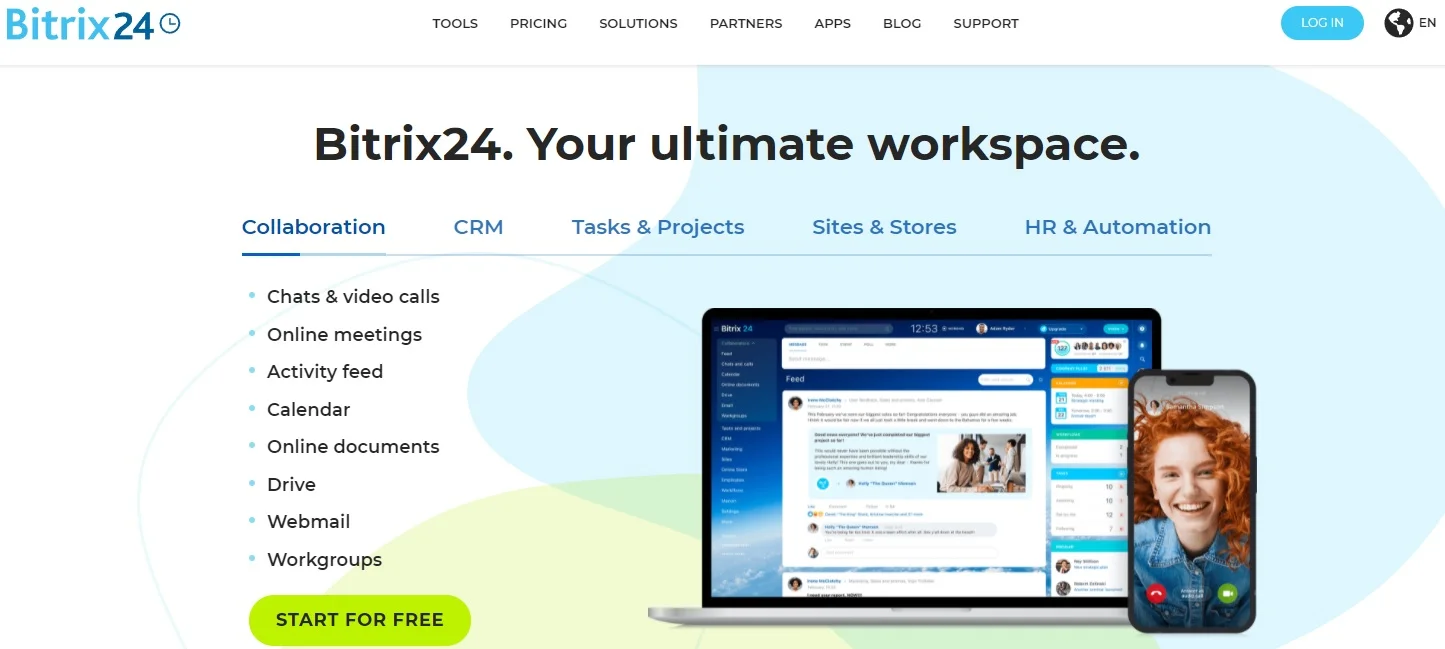
In one place, Bitrix24 combines project management, CRM, and communication.
Bitrix24 makes collaboration easy and task management easy whether you're a small team or a big one.
You can also track performance in real-time with detailed metrics. For a two-user plan, Bitrix24 charges $24 per month. There is also a free plan available.
It's also pretty flexible, so different departments can use it, such as sales, marketing, management, human resources, legal, customer support, etc. A brief description of features of Bitrix24:
- System for managing documents in an advanced way
- Tracks work time
- Multiple responsive templates are available
- The site provides an intranet, chat, video conferencing, calendars, workspaces, tasks, and internal communications
- Maintain attendance records, work reports, and automate workflows
5. ClickUp
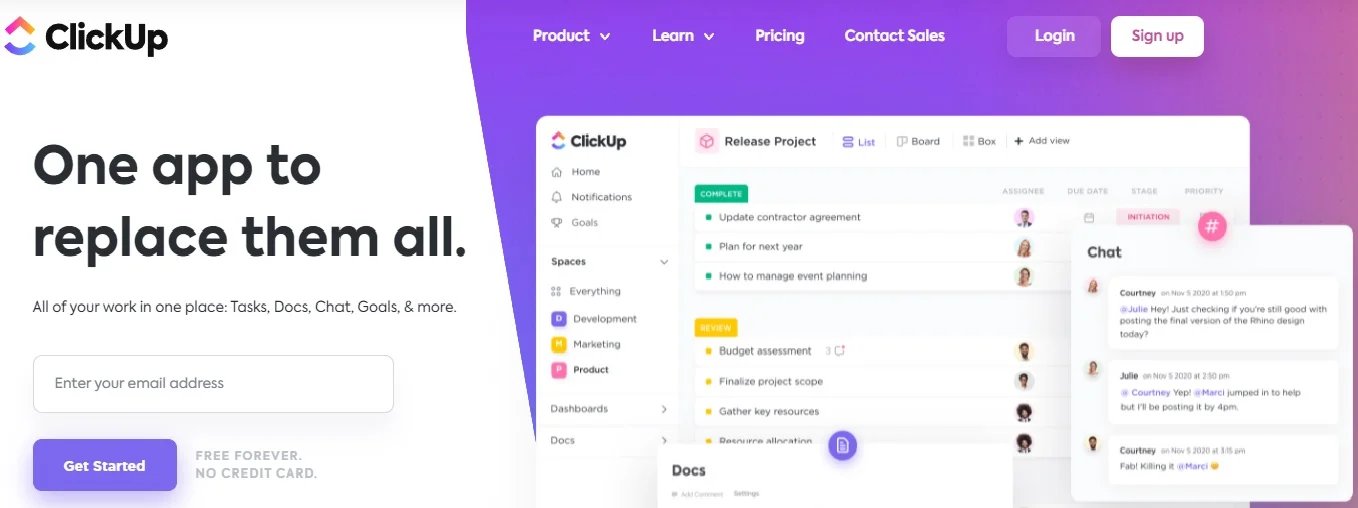
This productivity tool is loved by many types of businesses around the world.
Jira offers many of the same features and integrations as ClickUp but ClickUp is completely free.
There is a Free Forever Plan with unlimited projects and users at ClickUp. Monthly subscriptions start at $5 per user.
ClickUp has countless other benefits over Jira. Moreover, ClickApps enable the features you need for your workspace.
Nothing could be more efficient. You can customize each individual Space in ClickApps accordingly.
Sync your Spaces with your workflow using Priorities, tags, and custom fields. Features of ClickUp:
- Notepad
- Favorites
- Goals
- Email in ClickUp
- Assigned Comments
- Multiple Assignees
- Custom Statuses
- Integrations
- Recurring Tasks
- Sorting/Filtering
6. Kanbanize
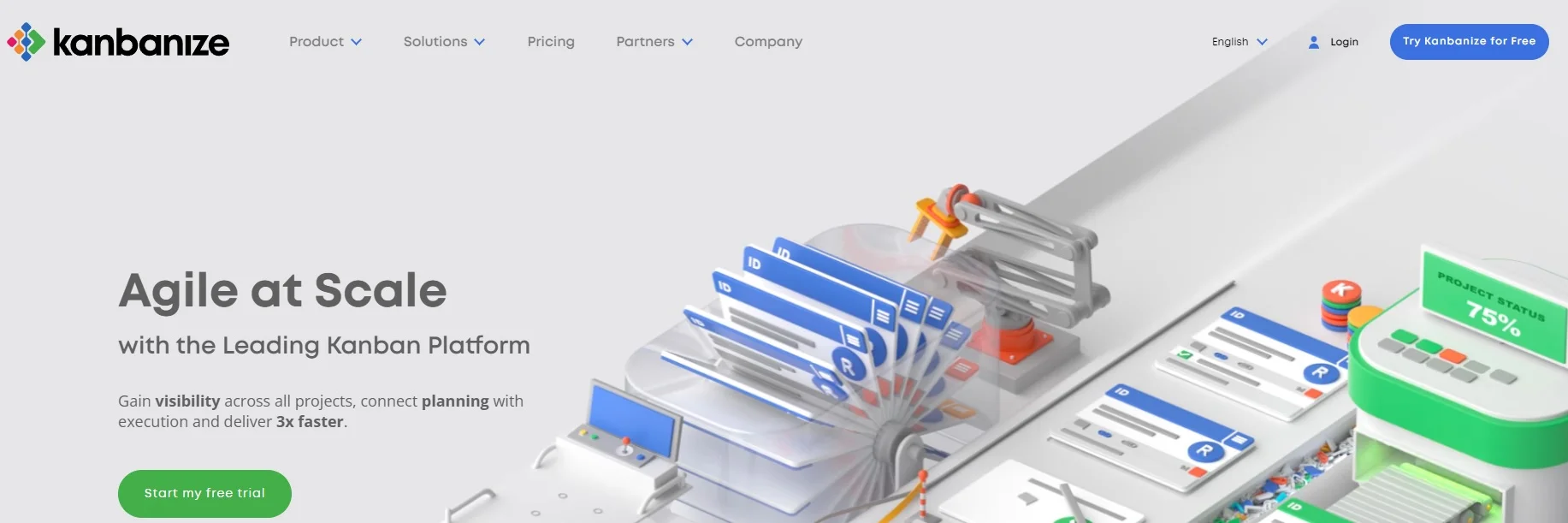
Among the most popular agile project management tools is Kanbanize.
By combining easy-to-use kanban boards with key initiatives it allows teams to visualize work items.
This feature enables you and your teams to visualize work easily according to their preferences by applying for Work In Progress limits filters and role-based access.
You can subscribe to Kanbanize for $149/month.
Custom workflows can be created using the kanban board feature or timeline workflow feature.
As well as tracking time for tasks and projects it has analytics to measure performance. The following are features of Kanbanize:
- Analyze progress and performance using cumulative flow diagrams, cycle time heat maps, etc.
- Automate no-code processes
- Building relationships through business cards
- Measuring performance with custom workflow analytics
- Create roadmaps with the timeline planner
- Multi-step workflows can be created and managed
7. Notion
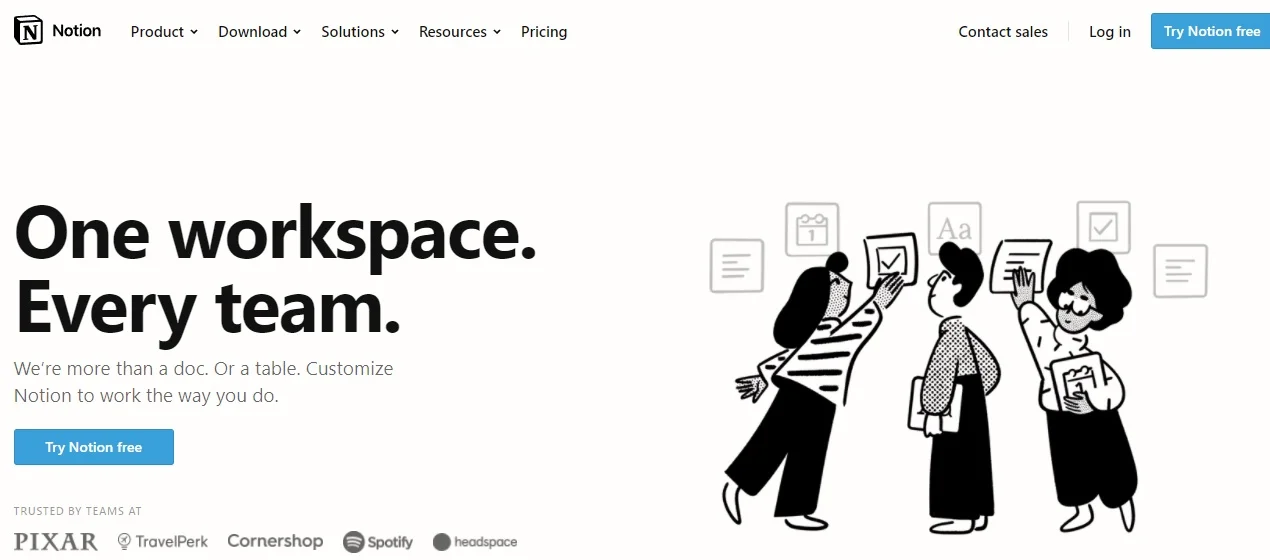
Jira is a paid software, but Notion is free. From one place, you can take notes, create documents, manage projects, create tasks, use the kanban method, etc.
The personal plan is free. There are paid plans ranging from $4/month to $8/user per month.
It can also be a good CRM tool if you want to take it a step further.
The interface seems pretty simple and intuitive at first glance.
The numerous ways in which it can be used has left some users feeling intimidated by it. The key features of a notion:
- Your concept document will be publicly accessible if you use the public view feature
- Collaboration on pages and databases in real time
- Templates for human resources, design, project management, etc
- There are numerous database views available, such as lists, boards, tables, calendars, etc
- Permissions can be managed by admins
8. ProofHub
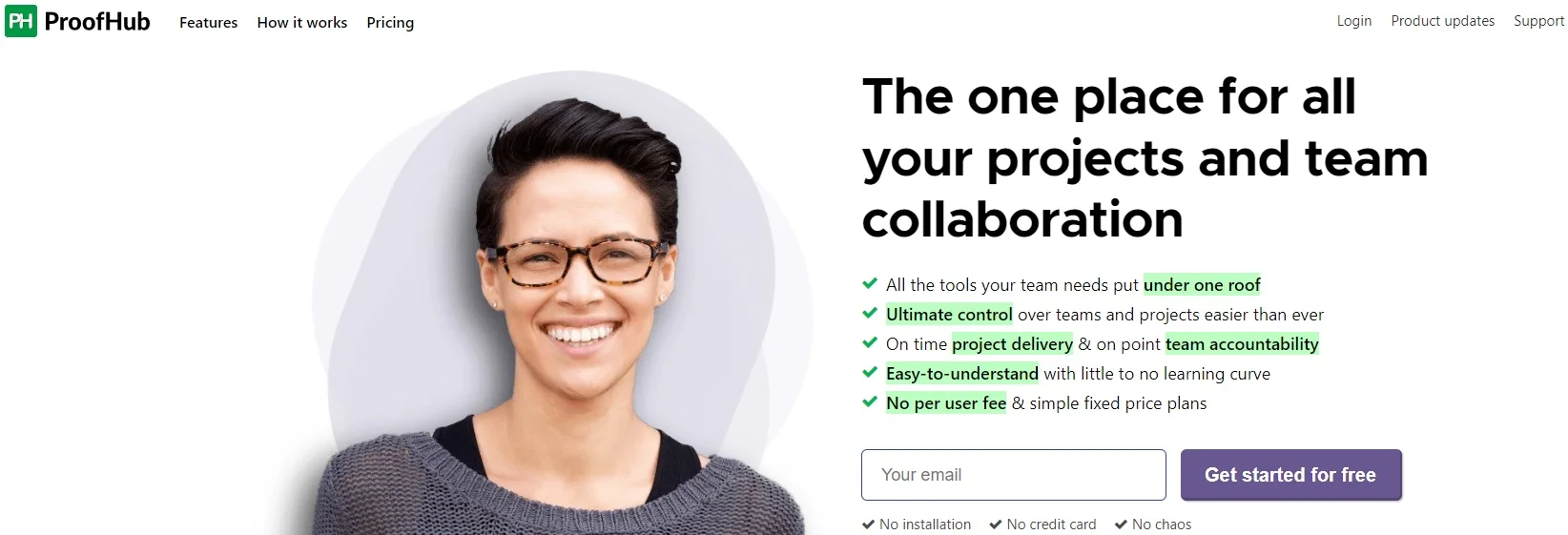
ProofHub is a good Jira alternative if you're looking for added flexibility when it comes to managing your teams and projects.
By providing a single source of truth, it allows you to stay in control of your teams, tasks, projects, and communications.
Using simple task lists, agile workflows, and kanban boards, you can manage tasks effectively.
Gantt charts can also be used to plan a project. For all communications in the office, the in-built chat app works great. Besides an online proofreading tool it provides a way to share feedback.
Dedicated discussion and reporting spaces help you to better manage projects and resources. A flat-rate price applies to all users.
For $89/month (billed annually), you can add unlimited users and projects to your Ultimate Control plan.
Furthermore, ProofHub integrates with third-party applications like Google Drive, OneDrive, Dropbox, and Box so you can access all your data with a single login.
Its easy-to-use interface makes onboarding simple in this agile project management software.
You'll get used to it in no time, and it won't take long to learn. A list of key features of ProofHub:
- Tracking time
- Team and client discussions online
- Quick search with advanced features
- Reward announcements
- Creating a to-do list
- Workflows and Kanban boards customized
- Charts
- Managing files
9. Clubhouse

The Clubhouse interface is very user-friendly, yet still speaks Jira's language.
It has become a very popular Jira alternative. So you'll get all the smart features of Jira without its cluttered and outdated user interface.
A story begins with a ticket, followed by a bug, then a chore. Burndowns, estimates, and many other easily digestible charts are also present.
There is a free plan available. Paid plans begin at $8.50 per user per month.
Highlights of the clubhouse:
- User-friendly interface
- Stories for collaboration and documentation
- Reporting dashboards
- Progress reports
- Extensive API that also lets you create open source projects
- Integrations for Github, Bitbucket, and more
10. Trello
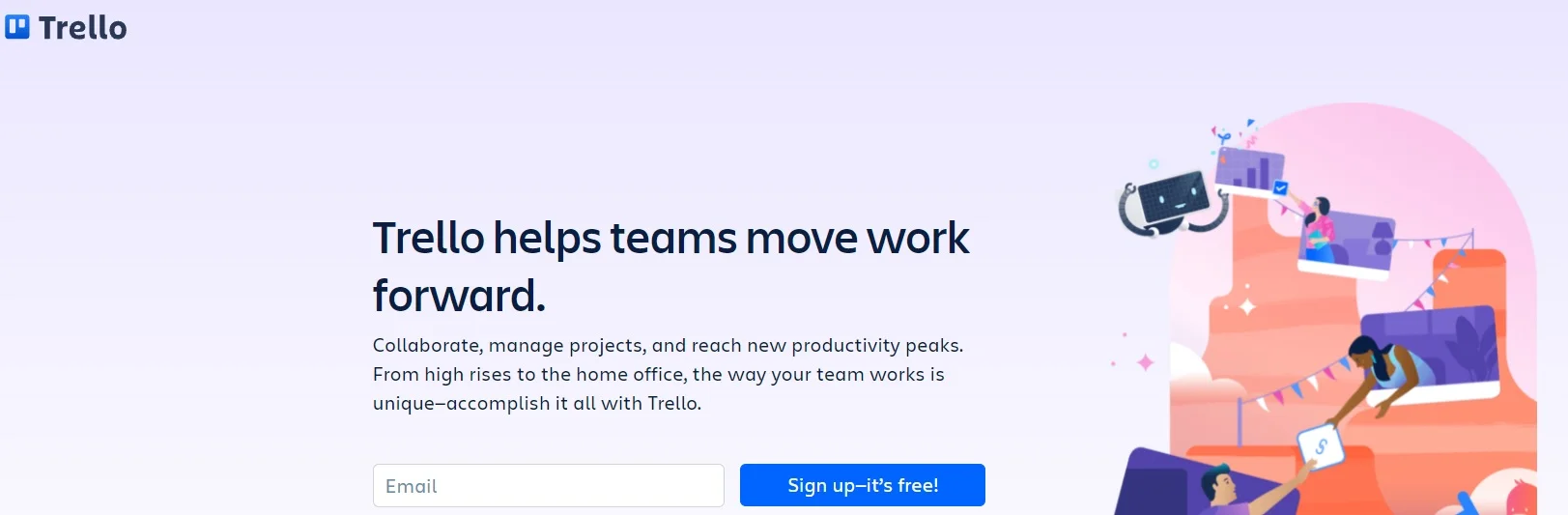
Trello might be a good alternative if you prefer cards and status updates to Jira but need a simpler board view.
The company that owns both Trello and Jira is Atlassian. It isn't exactly Jira Lite.
Story points and issue tracking are not included, but you can set up different boards for backlogs, your sprint, or the next iteration.
Small software development teams with multiple projects to manage may benefit from switching to Trello from Jira.
One of the nice things about Trello is their power-ups that let you add burndown charts or Gantt charts.
The features you need can be added without paying for them upfront. It grows as your business grows. Trello is priced at $10 per user per month.
Trello's biggest flaw? The board view is locked in, with no consideration for how lists or time views might be more useful for some users.
Card space can get quite crowded if you have any comments, so something like ClickUp is better suited to this purpose. The key features of Trello:
- You can set reminders
- View of the Kanban board
- Organize tasks
- Several integrations
- Labels, tags, and categories
- Cards can be dragged and dropped
- Charts showing progress
11. Binfire
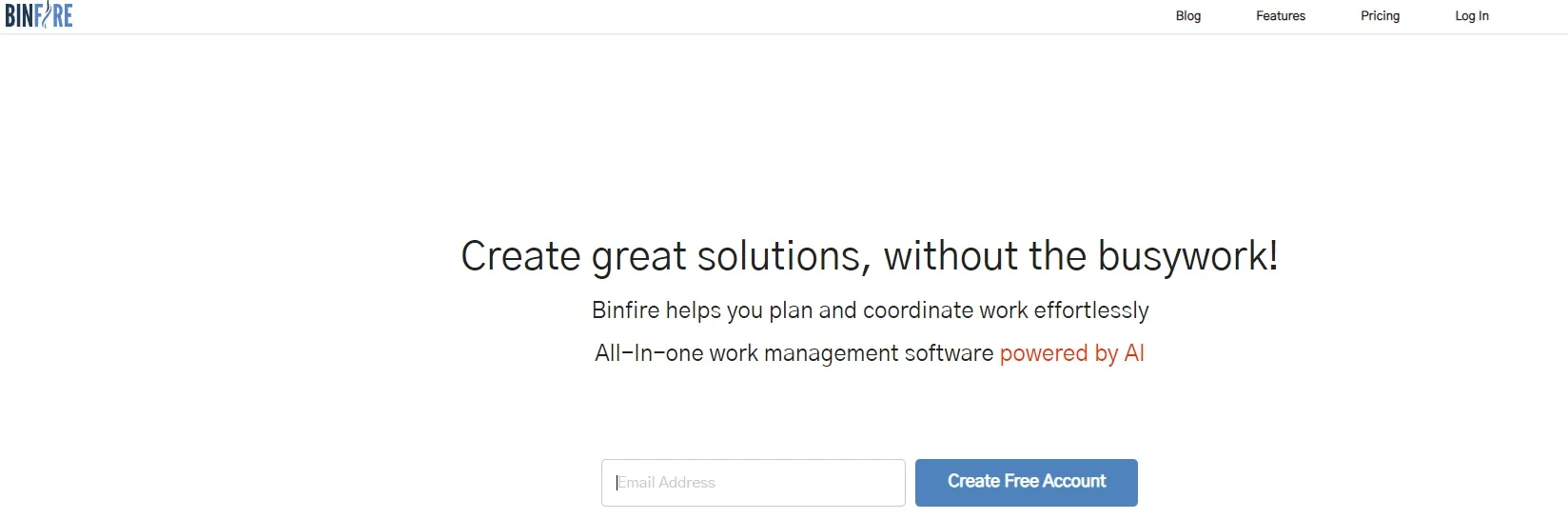
This tool can be used by software and engineering teams to manage projects efficiently.
Among its features are task management, a kanban board, an interactive Gantt chart, etc.
The project management software comes with a full range of collaboration features.
Through the virtual office, remote employees can effectively collaborate online.
Large remote teams have collaborated on projects across three continents using this tool.
Binfire's projects are managed by several engineering teams.
The reason Binfire emphasizes remote work and team collaboration is because of this.
There is no free plan from Binfire, and the paid plans are $6.50 per user per month.
The main features of Binfire:
- Template for projects
- Status of the project
- An interactive Gantt chart
- Stream of activities
- The burndown chart
- Managing workspaces
- Dashboard for each user
- Calendar for workspace
- An interactive whiteboard
12. Pivotal Tracker
![]()
Consider Pivotal Tracker if you are specifically seeking agile project management tools.
To help your team decide what task to work on next, your team will share its priorities.
Among Jira's competitors, Pivotal Tracker displays backlogs, features, and hotfixes to help your team decide what the next step should be.
Your agile software development team's velocity is calculated using the number of story points completed during each iteration, so you can see how fast your team is working.
The guided tracker tool in Pivotal Tracker helps you break off manageable chunks of work for your iterations.
Up to five users can use Pivotal Tracker for free. A flat rate of $10 per user per month is available for more users.
The features of Pivotal Tracker:
-
Multiple project management workspaces
-
Reports for time and trends on a dashboard
-
Highlights of the story
-
Work together on estimating and prioritizing
-
Automated consistency tracking
Experimenting with Beyond Jira
Consider these four aspects about your team before considering a Jira alternative.
1. Communicating as a team
2. Methodology for managing your projects.
3. Migration plays a significant role
4. Features you need versus nice-to-haves
In summary, Jira is among the most complex project management tools available, rivaling only Microsoft Project.
Adding to that you can't avoid the fact that they're forcing you to migrate!
You're bound to be upset and frustrated. But never fear, the journey doesn't end here.
The user interface of Jira is difficult, so there is other software like ClickUp that gives you the same functionality without the difficulty.
You can manage tasks, resources, documents, and time with it.
Work with world leading tech businesses
We connect high-performing software engineer talent in the Philippines with some of the world’s leading and most innovative Tech companies.
Submit CV













