The versatility of Python syntax makes it appropriate for many applications, but did you know you can use it to keep easy tabs on your business competition? If you've heard of web scraping, you know it's an automated method of compiling information about websites into an easy-to-use format, but you may not have known that Python meshes exceptionally well with many web scraping programs.
In this short guide, we'll walk you through the basics of monitoring your fiercest business competitors with Python, as well as which business aspects most benefit from competitor monitoring.
What Is Python?
Before we get started, we must provide a little background into what Python is and what it does best. The Python script is a programming language that's designed to be user-friendly, versatile, and very easy to learn. Even if you haven't learned another programming language before,
learning Python is relatively easy, even without Python tutorials or classes. To get the most out of the competitor monitoring we look at in this guide, you'll need to have at least a little working knowledge of Python. However, if you have zero experience, try to hire an expert on this.
Competitor Monitoring with Python
Firstly, to make Python work for you with web scraping, we'll need a little more than just the Python program. Coding with Python from scratch - is a viable but slow and inefficient. Modern-day coding and cloud-based technology gives us far quicker alternatives. For many applications, construction and launch is mere minutes away with build and deploy functionalities. However, to build this tool, we won’t need to go much farther than downloading an existing web scraping framework that'll do much of the work for you.
The framework we'll use in this guide is Scrapy, a free, open-source project with lots of online help and documentation. Scrapy is designed to be approachable for beginners, and since its open-source, you'll find plenty of online assistance through forums and community members if
you run into any snags.
Using Scrapy with Python
Scrapy is a framework that creates something called "web spiders"; (essentially, web scraping robots) that work to extract the data you want from one or more websites. To use Scrapy to its full potential, you'll need some knowledge of how to work with HTML and CSS, but these concepts aren't difficult to learn if you have the time and drive to do so.
To use Python through Scrapy, you'll need to go through the process of downloading all of the necessary programs and frameworks first. Fortunately, Scrapy is relatively platform-independent, meaning it'll successfully run on MacOS, Windows, and Linux.
To get Scrapy up and running, you'll need to download the following:
● Pip package manager
● The Python libraries OpenSSL and lxml
● Python setup tools
● The newest version of the Python download
Note that if you're running this process on a Mac, you should already have Python installed, so you'll only need to install the Pip manager and, potentially, the extra Python libraries. To get the full, step-by-step guide on installing Scrapy with Python, make sure to follow Scrapy's
guidelines. Once you have Scrapy successfully installed, it's a good idea to once again refer to Scrapy's documentation for the full, step-by-step instructions on creating a spider and extracting the data you need. However, keep in mind that even Scrapy recommends that, if you're a complete beginner, you take some time to familiarize yourself with the Python programming language first, as this will help you get the most out of Scrapy. An excellent place to start is with Python's own introductory tutorial, which is available for free on their website.
Making the Most of Competitor Monitoring with Python Why do Scrapy and Python make such a good pair?
For one, both programs are well- maintained, open-source resources that anyone can learn to use, regardless of experience. Aside from that, though, Scrapy and Python are designed to be flexible, so you can use them to isolate and extract all sorts of data. For example, you might create a Scrapy spider on one day that can compile information about your biggest competitors' prices. However, the next day, you might delve into SEO competitor monitoring, or you might even take a look at what their customer reviews are saying. The possibilities are endless!
Are you curious about the ways that a Scrapy-Python spider can work to help your business? If so, keep reading - you'll learn several examples in the sections below.
Social Media Strategies
It's next to impossible to scale a business without a carefully compiled SEO strategy or a strong social media presence in our interconnected day and age. A great way to maximize your social media strategies is to see what your competitors are doing, including what's succeeding and
what's failing. Therefore, you can use the spider you created above to do things like isolate your competition's most effective social media campaigns, find common trends among what customers are saying, and even pinpoint areas that could use some work. You can use these trends and weaknesses in your competition to improve your own products and campaigns.
Competitor Products
The world of business is highly competitive, and one of the best ways to win customers to your side is to offer better products (or even a better range of products) than the competition. Your web-crawling spider can compile lists of what other companies sell and what sells best, thereby
helping you figure out what you need to do to improve your product lines.
Third-Party Customer Reviews
Customer reviews are the backbone of any business, and they can make or break your online presence, too. While one hundred bad reviews are nothing to a company with thousands of good ones, you can use these outliers to your advantage. Just like with the social media strategies above, you can create a spider that'll look for low reviews across the entire web - not just on prominent websites like Amazon and eBay - and
compile them into a list. By doubling down on what your competitors lack, you can set yourself apart from them quite handily.
In need of developers? Here’s where you can find the best pool of tech talents. With Cloud Employee, you can hire dedicated offshore developers across many technologies. Talk to us, learn more how Cloud Employee works, or see our Developer Pricing Guide.
Author Bio:
Christoph is a code-loving father of two beautiful children. He is a full-stack developer and a committed team member at Zenscrape.com - a subsidiary of saas.industries. When he isn’t building software, Christoph can be found spending time with his family or training for his next marathon.
Hire A Developer Now!
Featured Article

How to Become a High-Performing Developer

CSS grid vs. Flexbox: which to use when?
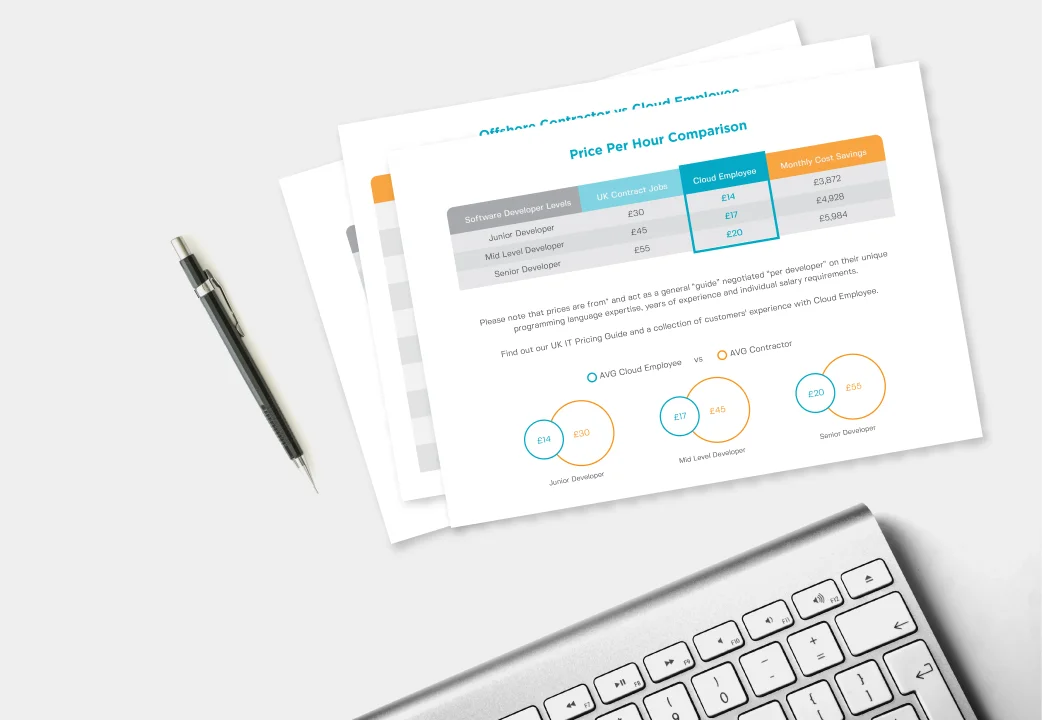
Download Our Developer Pricing Guide
We did an analysis on the difference between western and Philippines developer salaries. Uk, USA and Australia pricing comparisons available.
Download