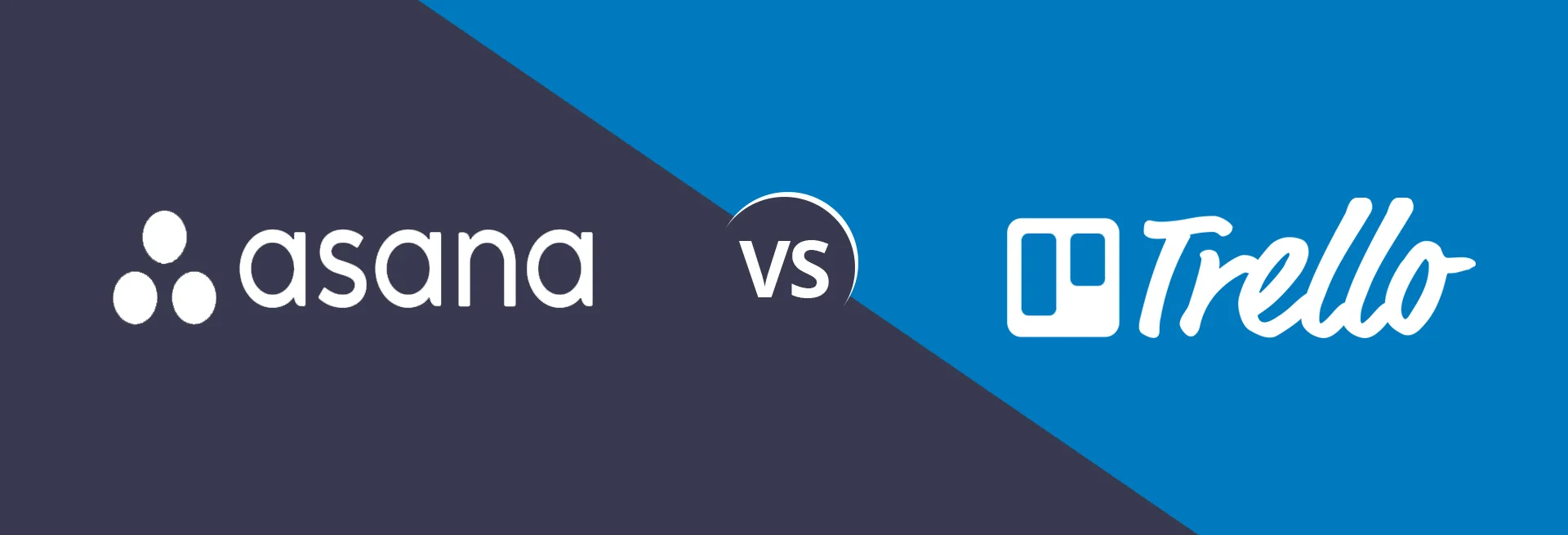If you’re looking for a project management tool to help you coordinate your remote team, there’s a good chance you’ve already come across Trello or Asana. With the massive global shift towards remote working, it’s no surprise that such collaborative tools are becoming even more popular. A recent study showed that remote workers are more productive than their on-site counterparts.
But how is it possible for workers who never meet in person to be so productive? The answer is simple – project management tools. If you’re wondering whether to use Asana or Trello, this article is for you. We will describe each tool and its features and then compare them.
What is Asana?
Asana is helps teams plan, organize, track, and manage their work. It is software as a service, designed to improve team collaboration by offering a single platform where you can manage all your projects. From creating projects to assigning work, scheduling deadlines, or general communication, Asana is perfect for managing and coordinating teams and projects, both large and small.
Additionally, team leaders can create tasks for the individual components of a more significant project. Users can add tasks, assign them to team members, set due dates and times, add comments, and share documents.
Asana has a unique dashboard that allows users to see the status of projects at a glance. Another great thing about Asana is that it gives users the freedom to choose how they want to work with each other.
Some teams may prefer to work by having conversations – Asana works perfectly for that. Some other groups might prefer to assign tasks- Asana is excellent for this as well. For teams that previously used multiple tools for task management, Asana is like a dream. Now, you can manage and coordinate your entire team from one platform.
Asana main Features
The list in this section is not in any way a comprehensive representation of Asana's features. But it does give an idea of what you can expect when using the tool.
- Project management
Asana offers a handy collection of tools to manage your projects effectively. The idea is to have a central place where the team’s goals, tasks, and files can be accessed. Work can be organized into lists, Kanban-style boards, or calendar view. Asana equally offers customizable dashboards that show the progress for each task and the status of each team member. That’s not all. Asana also features a focus mode, which enables teams to focus on productive tasks.
- Seamless communication
Everyone knows how important communication is for any project, and more so when you're dealing with a team of people. Before introducing all-inclusive project management software like Asana, teams had to use a different tool for each aspect of a project. For instance, one tool for syncing calendars, a different one for communication, etc. With Asana, you can handle all your project needs, including communication, from one platform. You can equally transfer all corporate communication to Asana’s communication portal, Conversation, without using a third-party app. But if you prefer another communication tool, you can still use it within Asana.
- Timeline
One of the recent yet outstanding features of Asana is Timeline. This feature allows project tasks to be viewed on a timeline so that you can see how they all connect. In each project, you can select the tab labeled "Timeline" to generate a Gantt Chart view of your project. This is helpful because it shows you all the phases of the project- which ones have been completed and which ones are pending. It also shows which tasks are dependent on other tasks.
- Mobile Apps
Apart from the web app version, Asana has mobile apps that provide a way for users to access their work even when they’re not behind a computer. The Asana mobile app is available for both Android and iOS devices.
What is Trello?
Trello, a subsidiary of Atlassian, is a Kanban-style collaboration tool. It was initially created by Fog Creek Software in 2011 and then introduced as a separate company in 2014, before finally being sold to Atlassian in 2017.
Trello offers an easy and flexible way for teams to manage their projects and organize workflow. It contains your projects into boards so that in one view, you can see all the essential information – you can tell what is currently being worked on, who is doing what, and when work is due.
One of the reasons why Trello keeps rising in popularity is that it’s extremely easy to use. The platform adopts a highly-visual structure, so you don’t have to go searching for information; everything appears on your screen in a way that’s easy to understand.
Trello is a collaborative work management tool, just like Asana, Smartsheet, Planview, and Workfront. These tools are different from full-featured project management tools like Jira or Microsoft Project. While project management tools offer a broad set of features, collaborative tools instead focus on lightweight functionality.
Trello Features
- Well-organized board and card system
Trello's method of organizing projects is possibly the most straightforward and most user-friendly. In line with its visual approach to team management, Trello uses an innovative Board and Card system. Each project is assigned a board, and each task within a project is assigned a card.
Boards contain general information about the project, while cards provide further details such as task checklists, discussions, comments, and the team members involved in that task. For easier searching, you can annotate your cards with labels.
This way, you can filter cards on a particular board and use the search tool to find the card you’re looking for. Trello cards have a front section, which gives a general overview of the card. When you click on a card, it shows you the back view. The card back contains more details, including the card description, comments and activity, and the “Add” section, which you can use to add members, checklists, due dates, and attachments.
- Butler
Butler is one feature that is absolutely necessary for increasing your productivity. Instead of spending precious time on routine actions, you can use Butler to set up automation, rules, and commands for your project boards. The good thing is, you don’t need any coding skills to automate tasks. All you have to do is click the Butler icon in the board menu, and you can begin to create automation.
- Advanced checklists
Trello's board-and-card system is great, but sometimes, your board can get cluttered with too many cards. Thankfully, Trello always has an alternative. You can use the Advanced Checklists feature when you have several people working on a task with multiple due dates. Here’s how it works: add a checklist to any card, then type in the tasks as items on the checklist. After that, you can add a due date and assign team members to the job. Advanced Checklists ensure that no one misses the tasks assigned to them.
- Power-ups
One of Trello’s unique features is power-ups. Power-ups allow users to add features and integrations to their boards. The idea is to increase functionality by allowing you to connect Trello to third-party apps you already use and are comfortable with. For instance, the calendar power-up lets you see due dates in a calendar view. You can also add custom fields or connect Trello to Google Drive or Dropbox.
Asana vs Trello - The Verdict
Both Asana and Trello are management tools for collaborating projects. However, they use different approaches. Trello uses a strictly Kanban board style approach to organize projects. On the other hand, Asana offers multiple options, including list, board, timeline, calendar, portfolios, workload, my tasks, etc.
Because of the diverse options, Asana offers more workflow functionality than Trello. This is good to some extent, but it also means that Asana is not that simple to use. It takes a while to figure everything out and choose what works for your company. Trello is quite the opposite; It’s extremely easy to use and far more intuitive than Asana.
Third-party integration is an essential feature for every project management software. It allows users to connect to cloud services they’re already using. Trello integrates with other apps through a feature called Power-ups. Asana also has integrations with several apps, some of which require Zapier or Dossier to complete the integration.
Let’s look at pricing now. Just like other tools in the project management industry, Trello and Asana have pricing mechanisms that are based on the number of users. Trello uses a freemium service, so the basic price is free, but access to features is limited. After that, the next package is $9.99 per user per month. Asana also has a free option, but that limits you to a maximum team size of 15. With more than 15 users, the cost of Asana is also $9.99 per user.
Conclusion
In conclusion, both Asana and Trello have their strengths and weaknesses, so the question of which tool is better is best answered subjectively. However, Trello is likely to be a better choice for small projects, while Asana is ideal for large projects with hundreds of tasks.
If you enjoyed this article, please leave a comment below.
We hope you found this article useful. Here at Cloud Employee, we assist companies looking to hire dedicated offshore developers across many technologies. Talk to us, learn more how Cloud Employee works, or see our Developer Pricing Guide.
Hire A Developer Now!
Featured Article

How to Become a High-Performing Developer

CSS grid vs. Flexbox: which to use when?
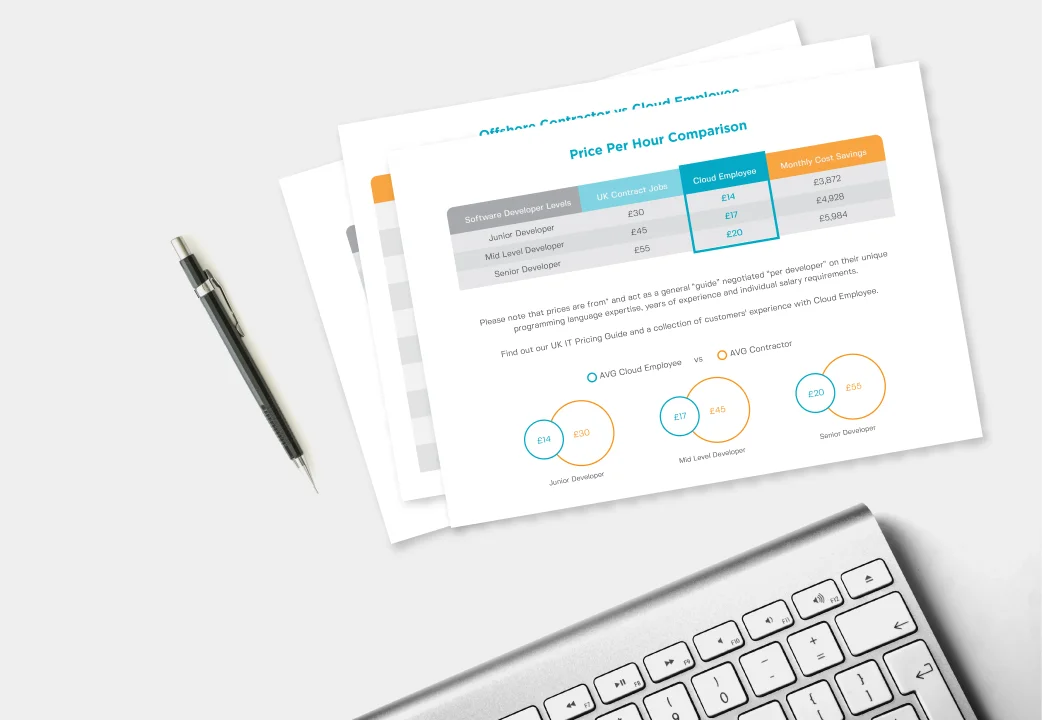
Download Our Developer Pricing Guide
We did an analysis on the difference between western and Philippines developer salaries. Uk, USA and Australia pricing comparisons available.
Download