Nowadays, working for most people means sitting in front of a computer for 8 hours a day, for 5 times a week. As digital workers, the condition of our desktops has become one of the biggest factors that have come to define the way we feel about work and also determine our workflow. So to help you keep your work groove on, we’ve listed five habits you should implement that’ll prevent you from getting stressed at work.
Personalise your desktop
Whether it’d be selecting the right wallpaper, applications or browser color, personalizing your desktop is a great way to keep you motivated at work. It is after all what you will be looking at everyday, so go ahead and make it your second home. However, remember to personalize for work optimization and not just for the sake of personalization. For example, when picking your wallpaper, pick something that will motivate you rather than distract you and avoid colors like neon or convoluted designs that will strain your eyes.
Keep files organised
Come up with a filing system that best works for you and make sure to stick to it. An unorganized desktop can cause clutter, which can cause stress and inproductivity. If you see more clutter than desktop or find yourself constantly looking for files, then it’s time to rethink your desktop filing system. Try categorizing your files in sections using apps like Fences and DesktopShelves or become a folder master, creating subfolders within folders. Also, make it a habit to delete unnecessary files you don’t need anymore or don’t use regularly.
Minimise the number of tabs you have open
Just like a messy desktop, having too many tabs and windows open can make your work life harder. Having too many tabs, especially from the same website will make it difficult for you to find the specific page that you need. It will also slow down your computer, as your computer is working overtime processing all the opened tabs at once. Simply close the tabs you don’t need at the moment or bookmark it if you don’t need it now, but will use it later. This way you can close the tab while it’s not being used.
Always have back up
Save, save, save! That is the golden rule. Make sure to save your files, and then save it somewhere else for backup. This will prevent you from having a mini break down if your application or computer crashes. We suggest saving files for back storage in an external hard drive while saving files you need within the month in a USB or an online storage site like Google Drive or Dropbox, so you can access it on the go, but don’t forget to transfer those to back storage once it hits the one month mark.
Take small breaks
Staring at your desktop for the whole day can be tiring. Taking small breaks in between tasks can help you refresh and regulate your workflow. Stretch your body out or have a snack so you can prevent yourself from feeling overworked. You can even create a playlist that you can listen to during your break so you can feel reenergized. If your work allows you to, go on ahead and pop one of your social media accounts open to give you a little relief and check in with your friends and family. You deserve it.
In need of developers? Here’s where you can find the best pool of tech talents. With Cloud Employee, you can hire dedicated offshore developers across many technologies. Talk to us, learn more how Cloud Employee works, or see our Developer Pricing Guide.
Hire A Developer Now!
Featured Article

How to Become a High-Performing Developer

CSS grid vs. Flexbox: which to use when?
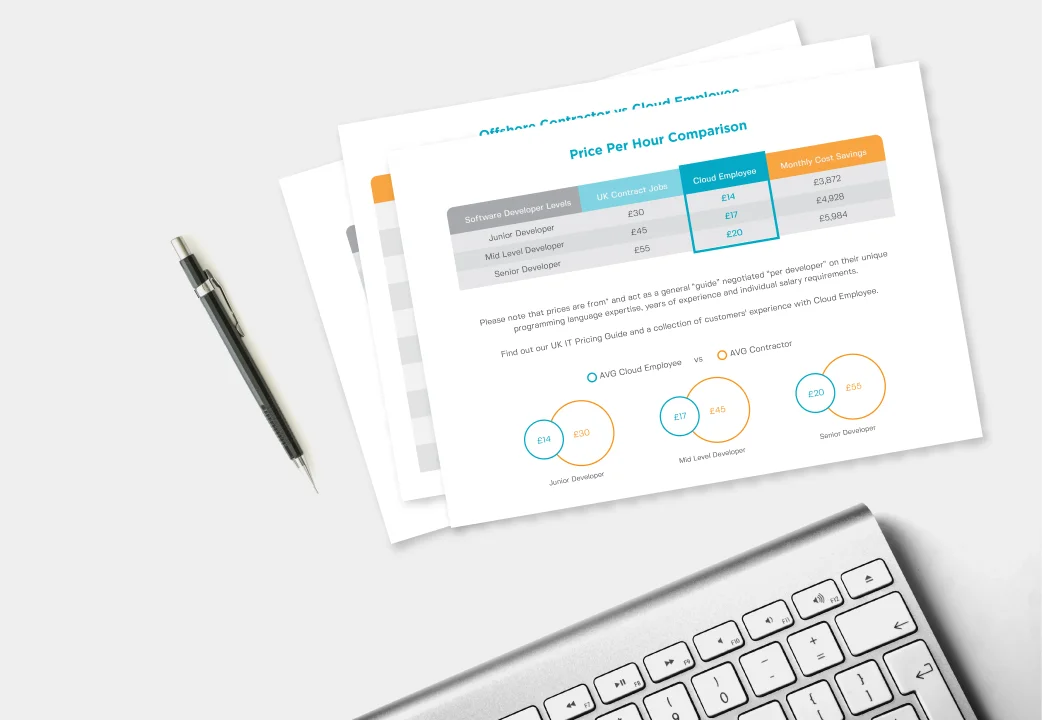
Download Our Developer Pricing Guide
We did an analysis on the difference between western and Philippines developer salaries. Uk, USA and Australia pricing comparisons available.
Download