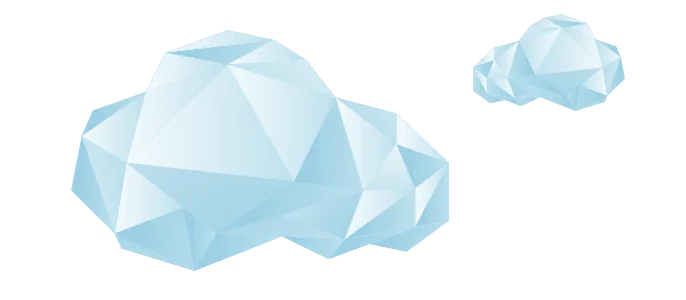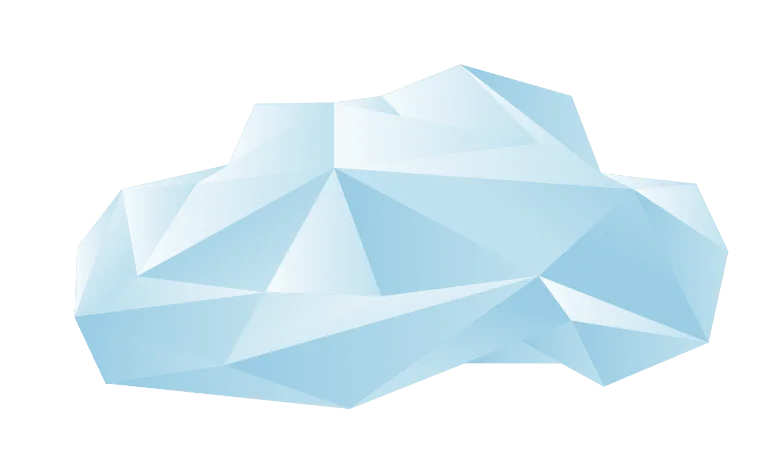How to Hire the Best JavaScript Developers
To hire the best JavaScript developers, hiring managers and recruiters must first have a basic understanding of the scripting language and the technologies related to it to be able to make a smart hiring decision. Doing this helps them know the essential technical skills and traits to look for when screening candidates for the position.
Below, we’re discussing some important information hiring managers and recruiters must know to make the hiring and recruitment process easier, faster, and cost-effective and more efficient.
JavaScript’s origin can be traced back to 1995, when Brendan Eich created it when he was an engineer at Netscape. It was first released with web browser Netscape 2 in 1996. Originally, JavaScript was set to be called LiveScript; but to capitalise on Java’s popularity, it was renamed. The two have very little in common, but this similarity in the name has caused confusion ever since.
JavaScript, sometimes called “JS” for short, is a multi-paradigm and versatile language that provides dynamic interactivity on websites. Since its syntax is based on Java and C, plenty of Java and C structures apply to JavaScript as well.
Instead of classes, JS supports object-oriented programming with object prototypes. It also supports functional programming, wherein functions are given the capacity to hold executable code and to be passed around, just like other objects.
Thanks to its versatility JavaScript can provide dynamic interactivity to websites when it is applied to an HTML. A JavaScript developer can work on projects as small as carousels, image galleries, fluctuating layouts, and responses to button clicks to more complex projects such as animated 2D and 3D graphics, games, and a lot more.
The massive community has also contributed a large variety of tools on top of the core JavaScript language, which, in turn, has led to a lot of extra tools and functionality such as Browser Application Programming Interfaces (APIs), third-party APIs, and third-party frameworks and libraries.
What are the benefits of using JavaScript?
JavaScript has become one of the essentials in web development. In fact, almost 95% of all websites are using JavaScript. It has become a staple (together with HTML and CSS) in developing web pages that look good across different browsers, platforms, and devices.
Let’s discuss in detail the benefits you get when you use JavaScript:
Cross-browser compatibility
JavaScript is supported by multiple web browsers such as Google Chrome, Internet Explorer, Firefox, Safari, Opera, and more. Because of this, your users can access your website or web applications on the browser of their choice easily and conveniently. After enabling the JavaScript language (if disabled) your users get to enjoy all your site’s functionality.
Wide range of libraries and frameworks
JavaScript is rich with frameworks and libraries, and this enables web developers to create large JavaScript-based applications quickly and efficiently. Some popular JS frameworks are AngularJS, ReactJS, EmberJS, etc., which can all be used to develop interactive and professional-looking websites and web applications.
Write anywhere
JavaScript developers can write their JavaScript code without having to use any particular program or tool. It can be as simple as typing the code on notepad, then using editors to look for mistakes and errors.
Responsive design
Websites and web applications need to be built in such a way that they are accessible and they work well across multiple devices like desktops and smartphones. With JavaScript, this is something your business can enjoy—you can optimise your website or web application for both computers and mobile devices with the same code.
AMP technology integration
The Accelerated Mobile Pages (AMP) project is an initiative of Google which aims to create websites that deliver rich user experience through different mobile devices. Through implementing plenty of optimisation techniques, Google increased the loading speed of mobile web pages. However, it requires developers to integrate the AMP technology into the web pages—something that can be done by using HTML, CSS, and JavaScript.
What kind of projects can a JavaScript developer work on?
JavaScript is primarily designed for front-end development and for creating dynamic and interactive web elements.
However, aside from this, a strong knowledge and wide experience in JavaScript allows a developer to work on the following projects:
Games
JavaScript can also be used to build browser-based games. Although there are some limitations as to the complexity of internet games, JavaScript can be a good option for a language—just like the others—if you’re interested in internet gaming and game development.
Mobile Apps
While most mobile app development are done with the more popular choices (and operating system-specific languages) such as Swift for iOS and Java for Android, JavaScript can be used in this field, too. Thanks to the implementation of frameworks such as Phonegap and React Native, it’s now possible to build mobile apps for multiple operating systems that use the same code.
Mobile and Server Apps
The new JavaScript libraries and frameworks also allow web developers to build many back-end programs with JS. These programs include simple web servers as well as back-end infrastructure (using Node.js). Over time, JavaScript is becoming an essential tool not only for front-end developers but for back-end web developers as well.
Add interactive behaviour to web pages
These are only a few examples of what you can do on the elements on your web page with JavaScript:
- Display or hide more information with the click of a button
- Slide through a carousel of images
- Play audio and video in a web page
- Display animations
- Display a countdown or a timer
- Change the colour of a button or image when the mouse hovers over it
- Use a drop-down hamburger menu
What technical skills should you look for when hiring JavaScript developers?
To find the right JavaScript developers, recruiters and hiring managers must know the right technical and soft skills to look for in their potential hires. They must also learn how to evaluate a candidate’s qualifications against the skills that the position requires.
Aside from a bachelor’s degree in Computer Science or any related field, here are some of the technical skills and traits recruiters must look for:
HTML and CSS
HTML (Hyper Text Markup Language) and CSS (Cascading Style Sheets) are the basic building blocks of web coding which all JavaScript developers must be familiar with. These two languages are fundamental in creating web pages.
CSS Preprocessing
Using CSS alone can be limiting at times. This is where using a CSS preprocessor becomes beneficial and advantageous. With a CSS preprocessor such as Sass, LESS, or Stylus, developers are able to write code in the language of the preprocessor, thus, allowing them to do things that are difficult or impossible with CSS alone. The preprocessor converts the code to CSS so that it will work on your website.
Version Control
Version control is essential in tracking and controlling changes in the source code. This makes workflow significantly easier for developers because it helps them avoid having to start over from the beginning, should anything go wrong along the way.
Using version control softwares such as Git allows developers to track the changes and go back to a previous version of the source so that they can easily pinpoint what went wrong without having to start from scratch.
jQuery
jQuery is a lightweight JavaScript library that makes it remarkably easier to use JS on a website. What usually requires many lines of JavaScript code to accomplish can be wrapped into methods that can be called with a single line of code with jQuery. Aside from this, jQuery also simplifies complicated things such as AJAX calls and DOM manipulation.
Responsive Design
Due to the myriad of devices we now have, it is crucial for web pages to be able to adjust to any device—this concept is called responsive design. When hiring JavaScript developers, it is crucial for you to check for a deep understanding of the responsive design principles and how to implement them when writing the code.
Browser Developer Tools
Users will interface with your websites through a web browser. That being said, the way your site is rendered by the browsers will definitely affect your users’ experience with your page.
It is crucial for you JavaScript developers to be knowledgeable with modern web browsers and their accompanying browser developer tools. These tools help the developer test and fine tune the pages in the browser itself by showing what the runtime HTML on the page looks like and what CSS is associated with each element on the page. These tools also allow the developer to edit the HTML and CSS and see the changes live as they happen.
What are the best practices in JavaScript development?
Don't use shorthand
In most cases, most browsers will still correctly interpret a code despite omitting most curly braces and semicolons. Take a look at this example:
1 if(someVariableExists)
2 x = false
However, consider this:
1 if(someVariableExists)
2 x = false
3 anotherFunctionCall();
You might think that this code would be equivalent to:
1 if(someVariableExists) {
2 x = false;
3 anotherFunctionCall();
4 }
Unfortunately, this is what the code really means:
1 if(someVariableExists) {
2 x = false;
3 }
4 anotherFunctionCall();
The indentation mimics the functionality of the curly brace. However, this is a terrible practice that must be avoided. Although being a highly-debated topic, some experts say that the only time the curly braces should be omitted is when used in one-liners.
1 if(2 + 2 === 4) return 'nicely done';
Put all declarations on top
It is always a good coding practice to put all declarations on top of each script or function. This produces a cleaner code and reduces the possibility of unwanted re-declarations. Moreover, this also sets a single place to look for variables and makes it significantly easier to avoid unwanted global variables.
Take a look at the example below:
// Declare at the beginning
var firstName, lastName, price, discount, fullPrice;
// Use later
firstName = "John";
lastName = "Doe";
price = 19.90;
discount = 0.10;
fullPrice = price * 100 / discount;
This also goes for loop variables:
// Declare at the beginning
var i;
// Use later
for (i = 0; i < 5; i++) {
Note: By default, JavaScript moves all declarations to the top.
Make use of JSLint
JSLint is a debugger written by Douglas Crockford. Before signing off on a script, utilise JSLint as much as possible. It looks at style conventions and structural problems and helps you spot problems by describing what they are and where they are approximately located within the source.
All you have to do is paste in your script; this is to ensure that you haven’t made any mindless mistakes.
Scripts go to the bottom of your page
Always remember that the primary goal is to make a page load as fast as possible for the user.
When loading a script, the entire file should be loaded before the browser can continue. When this happens, the user has to wait longer before seeing any progress.
But when you have JS files who only adds functionality, then go ahead and place them at the bottom, right before the closing body tag.
Take a look at this example:
1 <p>And now you know my favorite kinds of corn. </p>
2 <script type="text/javascript" src="path/to/file.js"></script>
3 <script type="text/javascript" src="path/to/anotherFile.js"></script>
4 </body>
5 </html>
Why Hire Offshore Javascript Developers With Cloud Employee
- Access to the best tech talent in the Philippines
- End-to-end Client Control from custom-recruitment to direct developer management
- 100% Dedicated Developers working at the same time-zone
- Full Client Support with our After Care Team
- Savings of up to 65% or more