It’s one challenge to attract people to your website, and it’s an entirely different story to keep them engaged. The web has become a very competitive place and your business needs to create a great website to truly succeed in the Information Age.
Loads and loads of content are crafted and published into the web every second—and that’s STILL an understatement. Here are some insightful statistics that prove this:
- 24,000 gigabytes of data are uploaded to the Internet every second. (WebFX)
- As of the third quarter of 2018, there are 342 million registered domain names. Domain name registrations have grown by 3.5% year over year. (Hosting Facts)
- As of December 2018, there are approximately 1.94 billion websites in the world. (Hosting Facts)
How can you make your website stand out against this competition?
Creating a website from scratch will be laborious. Building a website your customers will keep coming back to will take time. No shortcut nor magic tool will help you do this in a snap.
It will be a long-term process of learning: testing what works and what doesn’t, adapting the latest trends, and so on. To help you get started, I’ll be sharing some smart yet commonly overlooked tips on website building to help you get on the right track.
#1: KISS: Keep it simple, silly.
This is the first and most important thing you must remember when building your website:
Customers want to get what they need as fast and as easy as possible.
If they can’t find the answer to their question in your site quickly, they’re likely to head straight to the exit and look somewhere else.
So as much as you can, avoid needless navigation. Avoid wordy phrases or sentences.
For navigation links, it’s smart to use only the most important keyword/s so visitors can understand where they lead to right away.
Guide your visitors to the critical tasks you want them to undertake while on your website by offering clear starting points. Offer easy access to key content or items and ensure that your forms are easily accessible at all times.
If it is important, make it CLEAR, PROMINENT, and ACCESSIBLE.
#2: Always give your visitors closure.
A study from the Journal of Consumer Research showed that consumers feel more satisfied with their purchase if they receive some closure afterwards.
NEVER leave your leads confused and in the dark. For aspects like purchases, contact form submissions, etc., indicate clearly that the process is completed. This is a seemingly small action, but this can help you solidify your lead’s trust.
It is also a smart practice to give these visitors an idea of what will happen next. Will they receive an email from you? When should they expect it? Will you schedule a phone call? Any essential information on the next steps, let them know.
#3: Make sure your site loads fast.
This is common sense: NOBODY likes a slow website.
Your site’s speed has a significant impact on your customers’ experience and, therefore, your conversion. A report by Google and Bing on O’Reilly Radar showed that less than a 2-second increase of delays in page responsiveness reduced user satisfaction by 3.8%. Lost revenue per user also increased by 4.3%.
If you want to create a website visitors will want to come back to and explore, you have to ensure that your site loads quickly.
#4: Apply the Von Restorff Effect.
In simple words, the Von Restorff Effect predicts that if an object differs from the rest in a set, it is more likely to be remembered. For example, any colour that stands out gets noticed and remembered, while any colour that blends in with the rest is quickly forgotten.
Use this concept to draw your user’s attention to areas or objects you want them to see. Making an item different from the surrounding things naturally attracts your users’ attention to that particular item.
However, you should also remember that emphasising one object places less emphasis on others. That being said, always strive to maintain balance. Ensure that you’re highlighting the right elements and that you’re not using too many distinctive elements as that may create a messy UI.
#5: Write concise headlines.
Headlines are one of the most viewed items on a web page as visitors want to know right away exactly what the website is all about. If you want to build a website your customers will love, don’t beat around the bush and give them the information they want.
While it is great to come up with creative statements, you must not sacrifice the headline’s quality and clarity. Choose headlines that are clear yet concise to let your visitors know at once what to expect to find in your site.
#6: Don’t make your visitors think.
In his book, Don’t Make Me Think, user experience professional Steve Krug gave a crucial reminder for website owners:
If your customers have to go through several mental hoops to accomplish their goals on your site, they will get frustrated, and they will most likely leave without converting. They’re not going to want to stick around.
You have to make it easier for your customers to navigate your website if you want them to stay.
Follow a hierarchical structure when laying out your website’s content. Reinforce this hierarchy by implementing visual elements such as colour, typography, shape, and imagery.
#7: Follow the minimalist approach.
In Professor Sheena Iyengar’s TED Talk, she discussed that if people are offered too many choices, they postpone their decision and end up not converting at all.
You have to remember that most customers, if not all, want and need simplicity. They want an experience that is fast, comfortable, and focused on that one task they have to accomplish on your website (say, making a purchase or downloading an ebook).
Overly intricate designs or too many extra functions can inhibit your users’ decision-making process.
Don’t make your visitors process too much information. Don’t present a multitude of colours and don’t use several fonts on your website. Your goal is to make your website’s functions and visuals as simple as possible.
#8: Don’t make your visitors work hard to reach you.
You’d want your visitors to contact you easily, so put your contact information in places where it’s easy to find. You can put in in multiple areas or have it as a staple content in all of your pages’ footers.
If you place your contact information in the hardest pages for your visitors to locate, they might not even bother to reach you. That’s lost opportunity right away.
#9: Website visitors don’t like lengthy forms.
Whenever you have forms such as those in ‘contact us’ or ‘download resources’ page, remember this golden rule:
Keep forms simple.
Visitors hate having to complete numerous fields just to download a single quotation file. And especially for first-time visitors, it’s not likely that they trust you enough for them to give you their personal information.
Indeed, obtaining as much information as you can about your visitors or leads is essential. However, you also have to keep in mind their preferences when it comes to keeping their personal information safe online.
#10: Check your grammar.
Little things, like grammar and spelling mistakes, may kill your credibility.
In a survey conducted by language agency Global Lingo, 59% of more than a thousand Britons said they “would not use a company that had obvious grammatical or spelling mistakes on its website or marketing material.” Moreover, majority of the respondents said they wouldn’t trust the company at all.
Also, poor grammar can be harming your website’s ranking. While there’s no direct relation between grammar and ranking, well-written content is more likely to be shared and linked to compared to those which are poorly written and with obvious mistakes.
You will look like an AMATEUR with spelling and grammar mistakes. You will chase away visitors as they can’t understand what you’re trying to say. It’s also possible that you give off the impression that you just don’t care about your website at all. Worst, you can go viral for all the wrong reasons.
One easy and surefire way to create a credible website is to put in the extra effort to use proper spelling or grammar and have your content proofread.
#11: The job isn’t over once the website is live.
Your first website just went live. Well done!
But that’s only the first step.
You see, your website will never be complete. The way your website is set up now may be performing really well today, but it isn’t going to stay that way in the next six months or the following year. You will always have to change something, add something, remove something. And don’t forget the fact that you will have to keep up with SEO and UI/UX trends regularly.
Above everything else, remember that you will always have to adjust to accommodate your customers’ changing needs and wants. So always go beyond your limits. Celebrate every achievement on your website, but afterwards, go back to work and surpass that.
Creating and maintaining a website is a demanding task, but as you go along you will find it to be thrilling and satisfying!
(Originally published on LinkedIn)
Ready to build highly functional and stunning websites? With our expert technical recruiters at Cloud Employee, you can hire offshore developers and build your development team fast and risk-free. Learn how Cloud Employee works, see our Developer Pricing Guide, or talk to us. You can hire dedicated offshore developers with us across many technologies.
Hire A Developer Now!
Featured Article

How to Become a High-Performing Developer

CSS grid vs. Flexbox: which to use when?
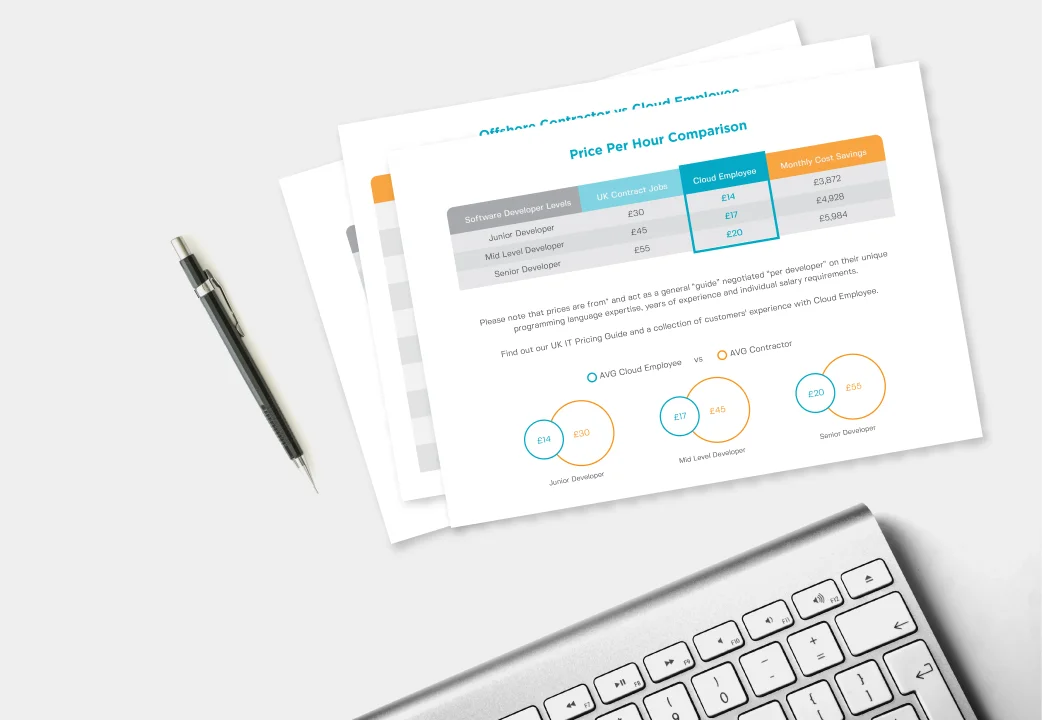
Download Our Developer Pricing Guide
We did an analysis on the difference between western and Philippines developer salaries. Uk, USA and Australia pricing comparisons available.
Download