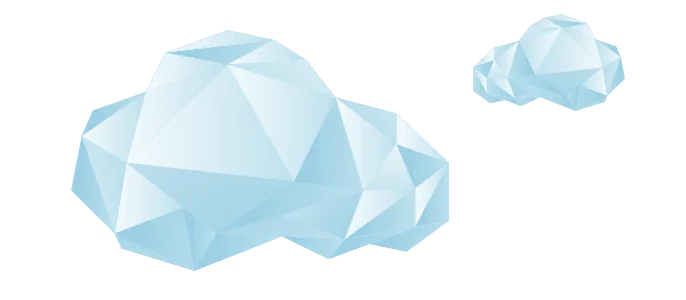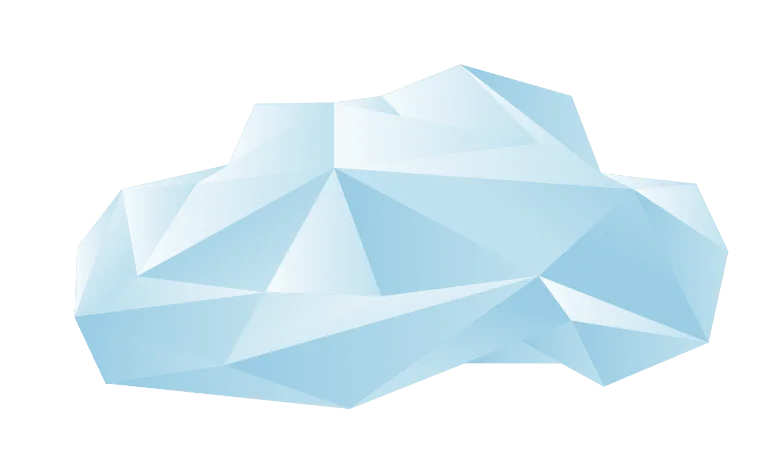How to Hire the Best Angular Developers
To be able to build stunning, dynamic, and user-friendly apps for web, mobile, or desktop, it is of vital importance that you hire Angular developers who fit your business requirements and who match your company culture the best. Of course, you will only be able to make a good and smart hiring decision if you have a good eye not only for the right character traits and soft skills but also for the technical skills and experiences that great Angular developers commonly possess.
In this post, we’re helping you find the right Angular developer for your business. Below you will find relevant information that employers and hiring managers like you must know to be able to efficiently narrow down your applicants and, eventually, tell a great Angular developer from the rest.
Angular is among the most popular JavaScript frameworks, if not the most. Maintained by Google, this platform helps developers easily build applications through a wide range of features and conventions.
Moreover, Angular is loved and used by many developers because it makes writing JavaScript code much simpler and well-structured. It provides developers with a comprehensive style guide that covers nearly all aspects of modern web app development.
When developing apps with Angular, it is essential that you have at least a basic understanding of these four key concepts:
Components
Components are the building blocks of Angular applications. Nearly everything in Angular is a component, or a collection of components. This includes even the root element of your application itself.
While there are aspects of Angular that are not components in themselves, component is still an important and essential concept in the Angular framework, and this is what your Angular developers will work with most of the time as they build your Angular app.
Dependency Interjection
When building complex applications, dependency management is often a tough aspect to handle. Complex apps often have a lot of dependencies, and traditional approaches of including dependencies in the apps tend to be frail—they create a lot of areas that need to be touched every time the dependencies have to be updated or changed.
To solve this, the Angular framework makes use of Dependency Interjection (DI). Through the DI, developers are able to declare dependencies in one central location. As its name suggests, dependencies are automatically created and “injected” into the app whenever new objects are created. DI is an elegant and powerful feature that helps make the developers’ work faster and more efficient.
Property Bindings
Another important idea that you must be familiar with when developing your Angular apps is that the app data is separate from presentation logic, and because of this, the changes you apply to the data should automatically be seen and updated in all the places where that data is used or displayed in your app.
Angular is able to achieve this through Property Bindings on templates in custom elements. Take note that bindings in Angular are one-way, but two-way bindings are supported as well using the ngModel directive.
TypeScript
Angular is a modern framework built entirely in TypeScript, which is a superset of JavaScript offering optional static typing to the language. TypeScript comes with design-time for support for type safety and tooling, and it compiles to plain JavaScript for execution in the browser.
This open-source programming language developed and maintained by Microsoft is mainly used to help developers build large and complex web applications, which it is a popular choice among enterprise development teams.
What are the advantages of using the Angular framework?
Here are only some of the various benefits businesses and organisations gain when they build their apps with Angular.
Efficiency through using TypeScript
As mentioned earlier, Angular uses TypeScript despite it being considered a JavaScript framework. Using this programming language makes a developer’s work easier since TypeScript code easily compiles to JavaScript. Moreover, TypeScript has a very helpful error identification that detects errors while developers type the code, enabling them to fix mistakes right away.
Cross-platform compatibility
With Angular, you will be able to develop a variety of applications for different platforms: web, native, and mobile. In addition, Angular enables developers to build progressive web apps, or those that load like webpages but provide extra functionality (this is usually offered only by native mobile applications).
Organisation in modules
Applications built with Angular are organized in modules. This means that the code has different modules that perform different functions. Angular developers have the choice of using the modules from a standard Angular package, write their own, or integrate the ready-made components.
On top of that, this feature allows “lazy loading”—wherein only your required features at a certain time are loaded, significantly optimizing the application in return.
Convenient testing
In relation to the modular system, Angular also allows for an easier and simpler testing because separate components are easier to test. On top of this, there are various testing technologies for Angular such as Protractor (which is especially helpful in end-to-end testing) and Karma (which works well for unit testing).
What are some best practices in Angular development?
Great Angular developers are familiar with the best practices in Angular development, and they are able to apply them into their coding practices as well. During the interviews and/or technical tests, it will be helpful to ask questions or give problems that assess a candidate’s proficiency in the best Angular practices.
Here are some of them:
Using const instead of let
When declaring variables with values that are not going to be reassigned, it is better to use const instead of let.
Using const and let appropriately makes the intention of the declarations significantly clearer. When using const to create objects, you clearly prevent re-assigning while still being able to change its contents.
This practice also helps improve the readability of the code. Take a look at these examples:
Before
let car = 'ludicrous car';
let myCar = `My ${car}`;
let yourCar = `Your ${car};
if (iHaveMoreThanOneCar) {
myCar = `${myCar}s`;
}
if (youHaveMoreThanOneCar) {
yourCar = `${youCar}s`;
}
After
// the value of car is not reassigned, so we can make it a const
const car = 'ludicrous car';
let myCar = `My ${car}`;
let yourCar = `Your ${car};
if (iHaveMoreThanOneCar) {
myCar = `${myCar}s`;
}
if (youHaveMoreThanOneCar) {
yourCar = `${youCar}s`;
}
Naming files, folders and classes in an Angular project
Let’s see how to name our files and classes and how to organize the folder structure in an Angular project.
Another good practice when developing apps in Angular is to pay close attention to the file names. A great way to name your files is to mention the file’s feature first and then the top, dot separated (e.g. home.component.ts, home.component.html, or auth.service.ts)
To add more descriptive names to your file names, it is a good practice to use a dash (-) to separate the words (e.g. menu-admin-user.component.ts)
When naming classes, it is a good practice to use upper camel case style and to add the suffix that represents the file type.
For example:
| 1 |
export class DatepickerDirective |
| 2 |
export class HomeComponent |
| 3 |
export class RepositoryService |
Using appropriate operators
There are appropriate flattening operators Angular developers can use when working with observables:
- switchMap – The operator used to ignore or cancel the previous observable and to switch to a new observable.
- mergeMap – Essentially a combination or mergeAll and map, this operator is used to simultaneously handle all the observables.
- concatMap – This operator is used to handle all the observables one after the other as they are emitted. Unlike switchMap, concatMap does not unsubscribe from the current observable to the new one until the current one completes, observing the order in which the observables are emitted.
- exhaustMap – This operator is used when you want to ignore and not subscribe to any new observable while the current is still emitting values.
Whenever possible, use only one operator instead of chaining together multiple operators to achieve the same effect. Also, remember that using the wrong operators can lead to unwanted results because operators handle and treat observables in different ways.
Lazy load modules
Lazy loading your modules in your Angular application can boost your application boot time. This is because lazy loading reduces the size of the application that has to be loaded—only the modules to be used in your application will be loaded, and those not used will not be loaded.
Take a look at these examples:
Before
// app.routing.ts
{ path: 'not-lazy-loaded', component: NotLazyLoadedComponent }
After
// app.routing.ts
{
path: 'lazy-load',
loadChildren: 'lazy-load.module#LazyLoadModule'
}
// lazy-load.module.ts
import { NgModule } from '@angular/core';
import { CommonModule } from '@angular/common';
import { RouterModule } from '@angular/router';
import { LazyLoadComponent } from './lazy-load.component';
>@NgModule({
imports: [
CommonModule,
RouterModule.forChild([
{
path: '',
component: LazyLoadComponent
}
])
],
declarations: [
LazyLoadComponent
]
})
export class LazyModule {}
What technical skills should you look for when hiring Angular developers?
Node Package Manager (npm)
Even if you are not using Node.js for your project, skills and experiences in using npm is crucial for all web developers nowadays. Npm is the primary tool that is used to install client-side web development packages including Angular. In fact, Angular is spread across multiple npm packages, and it is also highly likely that your Angular developer will have to install other non-Angular packages as well when working on your project.
Angular CLI
Angular CLI (Command Line Interface) is the first Angular package your developer must install with npm. While it’s possible to write all code to configure your new app on your own, Angular CLI makes this process easier for developers and helps them build an app that adheres to accepted best practices.
The CLI can also be used to add new components, services, modules and the like to existing apps. Angular developers who know how to use the CLI are able to work faster and more efficiently.
HTML and CSS
HTML and CSS are the fundamental web development technologies that Angular developers must also have thorough knowledge in. While Angular is written in TypeScript and it already provides building blocks to develop fast and functional apps, it is crucial to remember that these apps must be rendered in a browser. This means that Angular developers still need to build user interfaces with HTML and CSS.
A solid understanding of Angular
Angular is a large framework, and there’s a multitude of parts and features as well as their uses. From their extensive knowledge and experience in using the framework, great Angular developers know how to connect the forms, modules, components, and services to help you build your full-featured, dynamic, and user-friendly applications.
Moreover, great Angular developers are eager and passionate for continued learning as well as the continuous implementation of sophisticated solutions and the best practices.
TypeScript
JavaScript is a programming language that is traditionally used to write client-side web applications. As mentioned earlier, TypeScript is a superset of JavaScript, and it is the programming language in which Angular is written.
Compared to JavaScript, writing with TypeScript helps reduce bugs and helps developers refactor code more easily. Also, with TypeScript’s strong typing, developers are able to use variables and functions for the purpose they are really intended for.
It is a must for Angular developers to have strong skills in TypeScript; this enables them to confidently grow and evolve your apps according to the changing needs of your users promptly.
Git
It is essential for all developers, and not just Angular developers, to have experience coding with source control. With a Git repository, developers can quickly and easily return to a previous working version of their code—this can be helpful especially when one wants to test ideas or new concepts.
Git helps developers improve their apps safely and confidently without any fear of losing their work.
Why Hire Offshore Angular Developers With Cloud Employee