1. Inexpensive and easy to obtain
You can have an SSL Certificate installed within just a few minutes for under $15 per year making it a very small cost with many great gains.
2. Encryption, Authentication and Security
With each visit to your website by customers, personal information is sent between your site and the customer. This could be login information, personal details, address and location details, company details, activity history, or credit card details.
By using an SSL Certificate all that information being sent will be encrypted by unbreakable security with authentication of information being sent and received from the intended recipients. This also helps against phishing attacks preventing imposter websites from stealing your business and customers.
3. Google will rank your website better with an SSL Certificate
In August 2014, Google announced that adding an SSL certificate to your website will contribute to your overall search engine optimization ranking. Even if your site does not feature a checkout page or request any personal information from users, you can still gain SEO benefits by installing an SSL Certificate.
4. Don’t be shamed
In January of 2017, Google Chrome began “shaming” unencrypted websites that collect passwords or credit card information by displaying a ‘Not-Secure’ message within the browser.
Though the date is yet to be disclosed, eventually Chrome will begin “shaming” all unencrypted websites using the same ‘Not Secure’ flag.
Other browsers (Firefox, Safari, etc.) are likely to follow suit with the growing movement to “encrypt everything” on the internet.
5. Gain customer trust
When a user visits a website enabled with a SSL, they will see a padlock or green background in the address bar indicating the connection is secured. You can also be issued a trust seal graphic displaying the secure connection and verification of your business/entity. These visual cues assist in building trust with your visitors which can lead to greater conversions and sales.
Is your website secure?
With the increase need of security in today’s online world, securing your website is becoming the norm. With customers expecting the sites they visit to be secured, you could be losing customers and sales if you don’t, something which is easily avoided with a small expense and quick install. It is not a matter of Will you have your website accessible and secured of https:// but when.
What is website security?
There are a few types of website security that can be discussed to great length but the most common, useful and easiest to implement is via SSL Certificates. Read more about how SSL Certificates work.
When you install an SSL Certificate on your website it allows the site to be accessible over https:// such as https://www.yourdomain.com, instead of the standard http://www.yourdomain.com.
All data transmitted between your customers and your website will be secured by high level encryption, stopping any information from being leaked and obtained by persons with malicious intent. Without an SSL Certificate installed information such as visitors’ locations, account details, logins, personal information, and credit card details could be obtained and used without your knowledge and your customers as well.
Do you need to secure your website?
With an average of 30,000 sites being hacked and accessed to be used for malicious intent every day, it is now not a matter of if your website would be compromised but when will it become compromised.
If you have a website which transfers any information such as a form to collect customer details or a contact form, you need to secure that information. If you have an online store, or you have a control panel customer login to, you need to have it secured. If you manage your website via a control panel such as WordPress, you need to have it secured. Even having tracking capabilities such as Google Analytics on your site is capturing information from your visitors such as location and personal details. If your website has the features mentioned above, it is highly probable that you need to have your website secured.
Increase Google rank by securing your website
In August 2014 Google decided to add website security to their algorithms to rank websites in search results. By installing an SSL Certificate and securing your customers’ visit to your website you could increase your rank on search engines which will help new customers find your site.
Benefits of securing your website
There are many benefits to making website security a priority from increased sales to customer trust. Below is list of just a few of these benefits.
- Secure all information between your site and your customers
- Increase sales and returning customers
- Increase your rank on search engines
- Increase customer trust in your site and company
- Have your company verified by a trusted 3rd party
- Help stop hackers and persons with malicious intent
- Display your company name next to the padlock symbol, indicating a secure connection, in your customers’ browsers
How to secure your website
Many may think that securing a website can be time consuming and costly. But in reality it can be easy and quick with a cost starting at under $10 a year.
The first step is to find out what type of SSL Certificate you need. There are primarily 3 types of SSL Certificates: personal/standard, business, and extended validation business.
Personal SSL Certificate will allow you to secure your websites while a Business SSL Certificate will secure your website and verify your business. Having your business verified by a 3rd party is a great way to increase trust in your company as your visitors will know it is established and trusted.
Extended Validation Business Certificate offer the highest level of security with many great benefits to increase trust and security. They also show your business name in your visitors’ browsers for greater brand placement and is more likely to increase your customers’ trust in your website.
Once you know the type of SSL Certificate you need you can select one from our range at SSL Trust.
We offer only the most trusted and established Certificates from GeoTrust, Comodo, Symantec, and Thawte. Any SSL from one of these brands will make a great choice for your website. Once you have selected and purchased the SSL you can begin the configuration process from your account to have the Certificate issued and activated and ready to be installed. Many hosting companies can help with the install, or have it installed by your web developer or site administrator. At SSL Trust, we offer an installation service as well as manuals you can use to guide your installation.
Need software developers that can help you build secure websites? Let Cloud Employee help! Learn more about how Cloud Employee works, talk to us, or check out our Developer Pricing Guide. You can hire offshore developers with us across these technologies.
Hire A Developer Now!
Featured Article

How to Become a High-Performing Developer

CSS grid vs. Flexbox: which to use when?
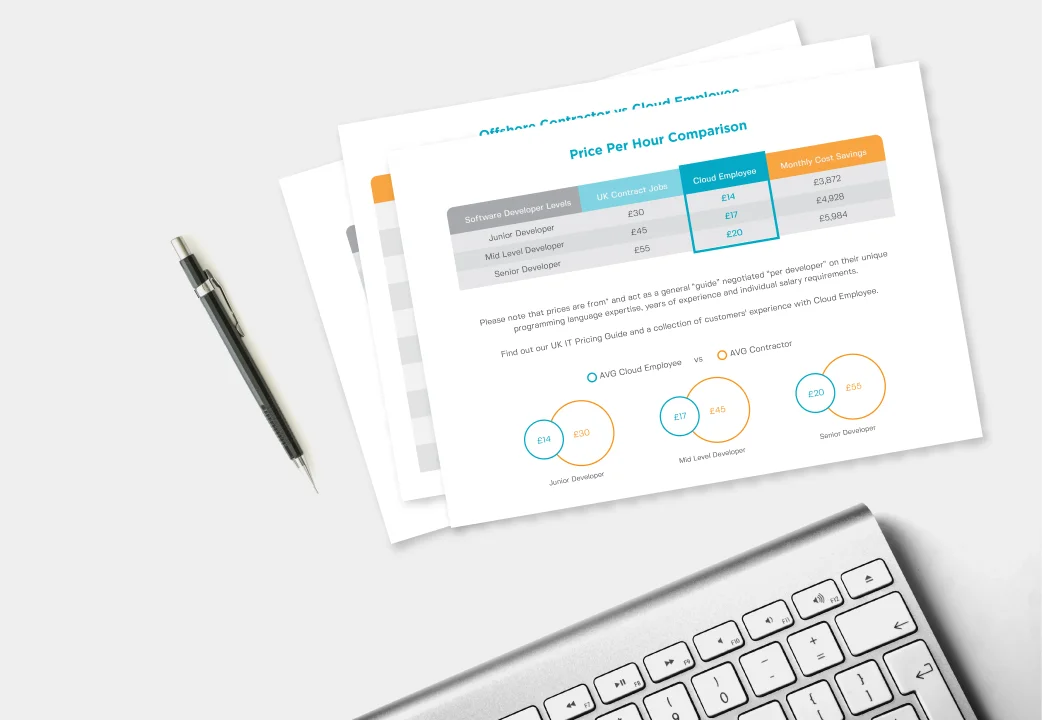
Download Our Developer Pricing Guide
We did an analysis on the difference between western and Philippines developer salaries. Uk, USA and Australia pricing comparisons available.
Download